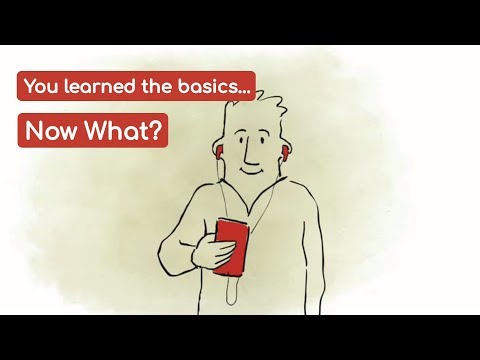linguistica – Learn Spanish, French and more
Play on PC with BlueStacks – the Android Gaming Platform, trusted by 500M+ gamers.
Page Modified on: August 8, 2019
Play linguistica – Learn Spanish, French and more on PC
Since 2009, we have been producing weekly podcasts with news stories, conversation and culture in intermediate Spanish, French, Italian and German. Hosted by native speakers, our programs present news and discussion at a slow pace to help you improve comprehension.
Recommended by The Guardian, The Economist and The Washington Post, this program helps you learn French, Spanish, Italian or German with stories you care about at a pace you can understand.
Give it a try with our free app, which offers a portion of our weekly program: Two news stories per language every week with no payment and no need to sign up. Just download and play!
Play linguistica – Learn Spanish, French and more on PC. It’s easy to get started.
-
Download and install BlueStacks on your PC
-
Complete Google sign-in to access the Play Store, or do it later
-
Look for linguistica – Learn Spanish, French and more in the search bar at the top right corner
-
Click to install linguistica – Learn Spanish, French and more from the search results
-
Complete Google sign-in (if you skipped step 2) to install linguistica – Learn Spanish, French and more
-
Click the linguistica – Learn Spanish, French and more icon on the home screen to start playing