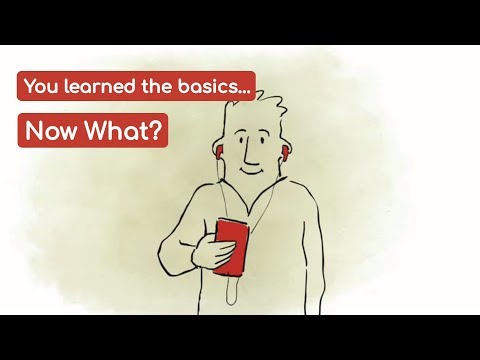linguistica – Learn Spanish, French and more
Juega en PC con BlueStacks: la plataforma de juegos Android, en la que confían más de 500 millones de jugadores.
Página modificada el: 8 de agosto de 2019
Play linguistica – Learn Spanish, French and more on PC
Since 2009, we have been producing weekly podcasts with news stories, conversation and culture in intermediate Spanish, French, Italian and German. Hosted by native speakers, our programs present news and discussion at a slow pace to help you improve comprehension.
Recommended by The Guardian, The Economist and The Washington Post, this program helps you learn French, Spanish, Italian or German with stories you care about at a pace you can understand.
Give it a try with our free app, which offers a portion of our weekly program: Two news stories per language every week with no payment and no need to sign up. Just download and play!
Juega linguistica – Learn Spanish, French and more en la PC. Es fácil comenzar.
-
Descargue e instale BlueStacks en su PC
-
Complete el inicio de sesión de Google para acceder a Play Store, o hágalo más tarde
-
Busque linguistica – Learn Spanish, French and more en la barra de búsqueda en la esquina superior derecha
-
Haga clic para instalar linguistica – Learn Spanish, French and more desde los resultados de búsqueda
-
Complete el inicio de sesión de Google (si omitió el paso 2) para instalar linguistica – Learn Spanish, French and more
-
Haz clic en el ícono linguistica – Learn Spanish, French and more en la pantalla de inicio para comenzar a jugar