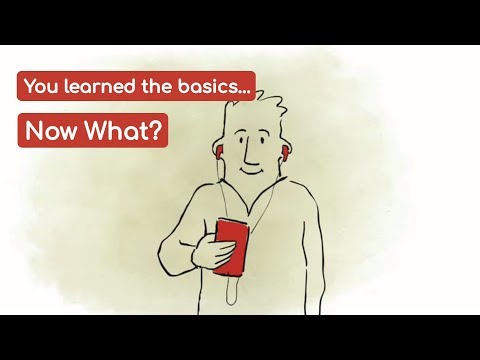linguistica – Learn Spanish, French and more
Gioca su PC con BlueStacks: la piattaforma di gioco Android, considerata affidabile da oltre 500 milioni di giocatori.
Pagina modificata il: 8 agosto 2019
Play linguistica – Learn Spanish, French and more on PC
Since 2009, we have been producing weekly podcasts with news stories, conversation and culture in intermediate Spanish, French, Italian and German. Hosted by native speakers, our programs present news and discussion at a slow pace to help you improve comprehension.
Recommended by The Guardian, The Economist and The Washington Post, this program helps you learn French, Spanish, Italian or German with stories you care about at a pace you can understand.
Give it a try with our free app, which offers a portion of our weekly program: Two news stories per language every week with no payment and no need to sign up. Just download and play!
Gioca linguistica – Learn Spanish, French and more su PC. È facile iniziare.
-
Scarica e installa BlueStacks sul tuo PC
-
Completa l'accesso a Google per accedere al Play Store o eseguilo in un secondo momento
-
Cerca linguistica – Learn Spanish, French and more nella barra di ricerca nell'angolo in alto a destra
-
Fai clic per installare linguistica – Learn Spanish, French and more dai risultati della ricerca
-
Completa l'accesso a Google (se hai saltato il passaggio 2) per installare linguistica – Learn Spanish, French and more
-
Fai clic sull'icona linguistica – Learn Spanish, French and more nella schermata principale per iniziare a giocare