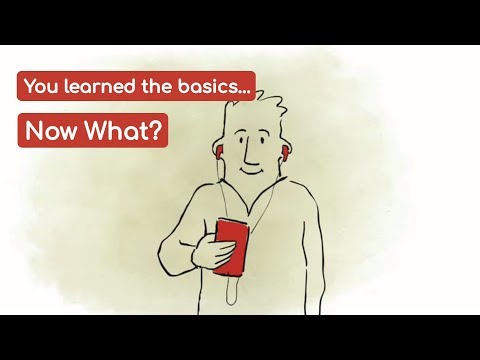linguistica – Learn Spanish, French and more
BlueStacksを使ってPCでプレイ - 5憶以上のユーザーが愛用している高機能Androidゲーミングプラットフォーム
Play linguistica – Learn Spanish, French and more on PC
Since 2009, we have been producing weekly podcasts with news stories, conversation and culture in intermediate Spanish, French, Italian and German. Hosted by native speakers, our programs present news and discussion at a slow pace to help you improve comprehension.
Recommended by The Guardian, The Economist and The Washington Post, this program helps you learn French, Spanish, Italian or German with stories you care about at a pace you can understand.
Give it a try with our free app, which offers a portion of our weekly program: Two news stories per language every week with no payment and no need to sign up. Just download and play!
linguistica – Learn Spanish, French and moreをPCでプレイ
-
BlueStacksをダウンロードしてPCにインストールします。
-
GoogleにサインインしてGoogle Play ストアにアクセスします。(こちらの操作は後で行っても問題ありません)
-
右上の検索バーにlinguistica – Learn Spanish, French and moreを入力して検索します。
-
クリックして検索結果からlinguistica – Learn Spanish, French and moreをインストールします。
-
Googleサインインを完了してlinguistica – Learn Spanish, French and moreをインストールします。※手順2を飛ばしていた場合
-
ホーム画面にてlinguistica – Learn Spanish, French and moreのアイコンをクリックしてアプリを起動します。