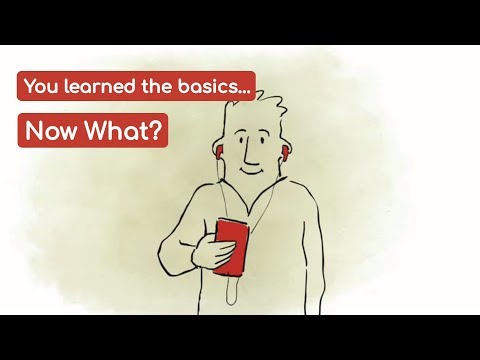linguistica – Learn Spanish, French and more
Graj na PC z BlueStacks – Platforma gamingowa Android, która uzyskała zaufanie ponad 500 milionów graczy!
Strona zmodyfikowana w dniu: 8 sierpnia 2019
Play linguistica – Learn Spanish, French and more on PC
Since 2009, we have been producing weekly podcasts with news stories, conversation and culture in intermediate Spanish, French, Italian and German. Hosted by native speakers, our programs present news and discussion at a slow pace to help you improve comprehension.
Recommended by The Guardian, The Economist and The Washington Post, this program helps you learn French, Spanish, Italian or German with stories you care about at a pace you can understand.
Give it a try with our free app, which offers a portion of our weekly program: Two news stories per language every week with no payment and no need to sign up. Just download and play!
Zagraj w linguistica – Learn Spanish, French and more na PC. To takie proste.
-
Pobierz i zainstaluj BlueStacks na PC
-
Zakończ pomyślnie ustawienie Google, aby otrzymać dostęp do sklepu Play, albo zrób to później.
-
Wyszukaj linguistica – Learn Spanish, French and more w pasku wyszukiwania w prawym górnym rogu.
-
Kliknij, aby zainstalować linguistica – Learn Spanish, French and more z wyników wyszukiwania
-
Ukończ pomyślnie rejestrację Google (jeśli krok 2 został pominięty) aby zainstalować linguistica – Learn Spanish, French and more
-
Klinij w ikonę linguistica – Learn Spanish, French and more na ekranie startowym, aby zacząć grę