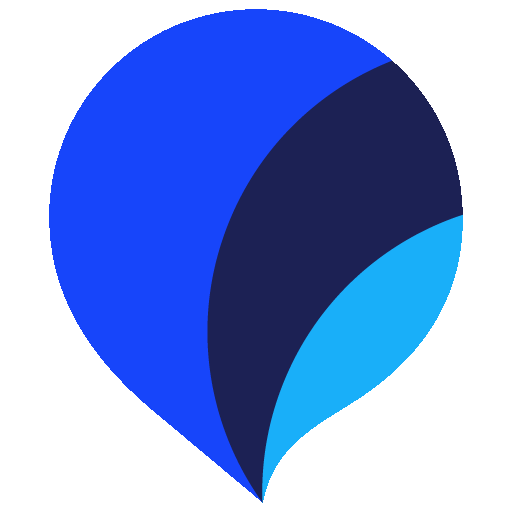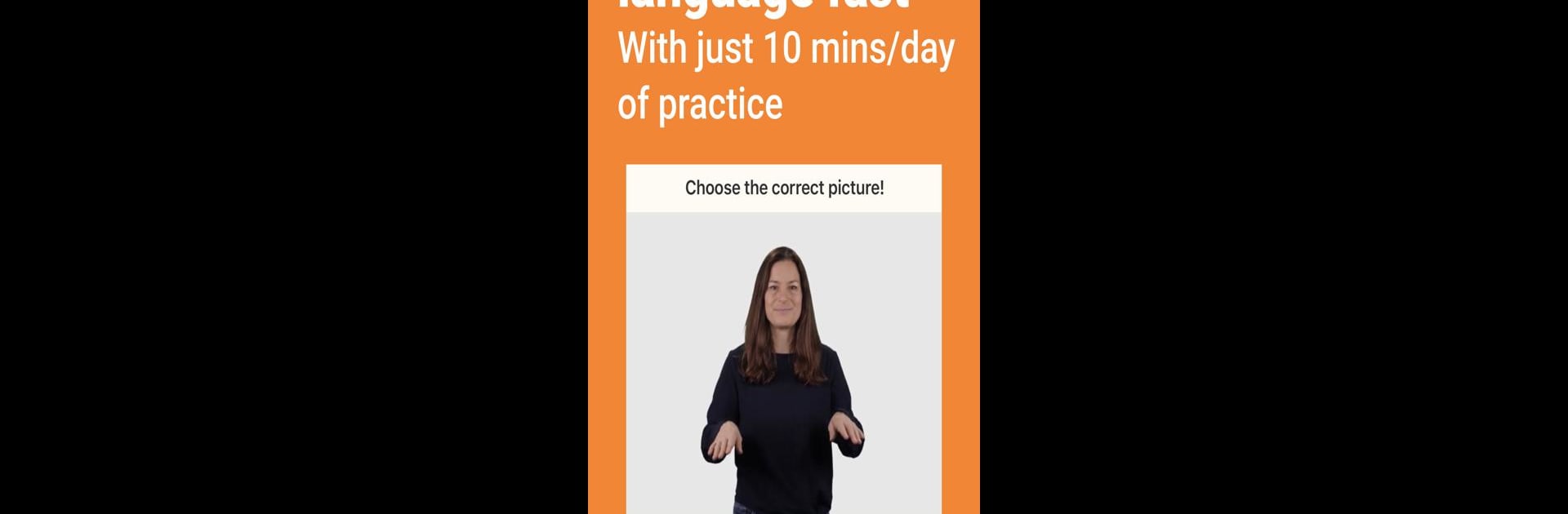

Lingvano: Gebärdensprache ÖGS
Spiele auf dem PC mit BlueStacks - der Android-Gaming-Plattform, der über 500 Millionen Spieler vertrauen.
Seite geändert am: 12.11.2024
Run Lingvano: Sign Language - ASL on PC or Mac
Lingvano: Sign Language – ASL is an Educational app developed by Lingvano. BlueStacks app player is the best Android emulator to run this Android app on your PC or Mac for an immersive user experience.
About the App
Join the vibrant community of 1.5 million learners with Lingvano: Sign Language – ASL. This engaging educational app, developed by Lingvano, offers beginner-friendly ASL lessons guided by Deaf teachers, with video lessons that fit into your schedule anytime, anywhere. Dive in for just 10 minutes a day, and you’ll be signing in no time!
App Features
- Practical conversation skills: Get conversing quickly through interactive dialogs that make learning ASL hands-on and engaging.
- Remember what you’ve learned: Strengthen your memory with the vocabulary trainer, ensuring long-term retention of signs.
- ASL Dictionary: Need help with a specific sign? Our comprehensive dictionary is at your fingertips.
- Sign with confidence: Use the learning mirror to perfect your execution and sign confidently.
Lingvano: Sign Language – ASL is your go-to app to bridge communication gaps, helping you connect with Deaf friends and family; consider using BlueStacks for a seamless learning experience on your PC.
Spiele Lingvano: Gebärdensprache ÖGS auf dem PC. Der Einstieg ist einfach.
-
Lade BlueStacks herunter und installiere es auf deinem PC
-
Schließe die Google-Anmeldung ab, um auf den Play Store zuzugreifen, oder mache es später
-
Suche in der Suchleiste oben rechts nach Lingvano: Gebärdensprache ÖGS
-
Klicke hier, um Lingvano: Gebärdensprache ÖGS aus den Suchergebnissen zu installieren
-
Schließe die Google-Anmeldung ab (wenn du Schritt 2 übersprungen hast), um Lingvano: Gebärdensprache ÖGS zu installieren.
-
Klicke auf dem Startbildschirm auf das Lingvano: Gebärdensprache ÖGS Symbol, um mit dem Spielen zu beginnen