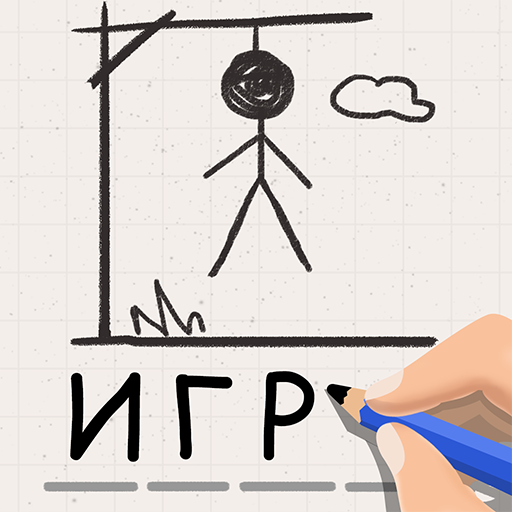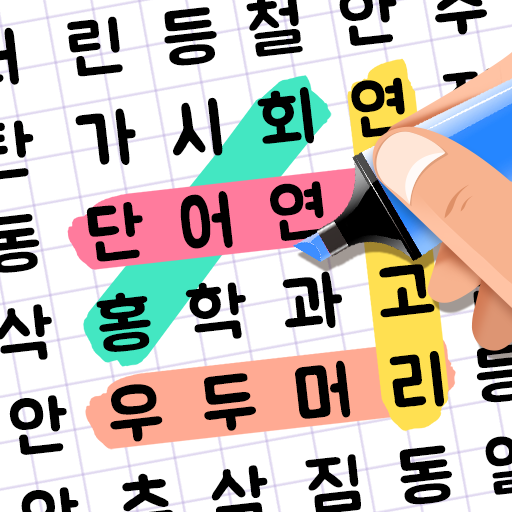
단어탐색:단어찾기 두뇌 퍼즐 게임. 재미있는 낱말퀴즈
Играйте на ПК с BlueStacks – игровой платформе для приложений на Android. Нас выбирают более 500 млн. игроков.
Страница изменена: 22 окт. 2024 г.
Play Word Quiz: Kerun Word Search on PC
Kerun Word Search is a fun new word game that challenges your vocabulary skills. Enjoy hours of wordplay with over 800 engaging word search puzzles!
🧩 How to Play 🧩
The objective is simple - find all the hidden words using the scattered letters on the screen. Connect letters to reveal mystery words. Tap highlighted letters to drop them into place. Stuck on a tricky word? Use hints and powerups for help! Only real dictionary words can be filled in, so put your vocab knowledge to the test.
As you progress, the word puzzles increase in difficulty and cover expanded vocabulary. Discover words across many categories like food, animals, careers, sports, technology and more!
🤩 Key Features 🤩
⏱ Addictive gameplay perfect for word fans of all ages
🎮 Minimal app size for smooth, lag-free play
🔎 Uncover over 5,000 hidden words
🏆 Earn rewards by completing word search boards
📈 Dynamic difficulty ranging from easy to challenging
Take a brain break and exercise your mind with this fun crossword-style word game! Kerun Word Search offers an immersive puzzle experience that you can play for minutes or hours. Easy to pick up and hard to put down!
Enjoy the usage of minimal memory for lightning-fast speed. With colorful graphics and a relaxing soundtrack, this word quiz engages your vocabulary skills in a new way. Download now and become the ultimate word search master!
For added vocabulary fun, try our other top word games like Text Twist, Word Cookies, Wordscapes, and more!
Играйте в игру 단어탐색:단어찾기 두뇌 퍼즐 게임. 재미있는 낱말퀴즈 на ПК. Это легко и просто.
-
Скачайте и установите BlueStacks на ПК.
-
Войдите в аккаунт Google, чтобы получить доступ к Google Play, или сделайте это позже.
-
В поле поиска, которое находится в правой части экрана, введите название игры – 단어탐색:단어찾기 두뇌 퍼즐 게임. 재미있는 낱말퀴즈.
-
Среди результатов поиска найдите игру 단어탐색:단어찾기 두뇌 퍼즐 게임. 재미있는 낱말퀴즈 и нажмите на кнопку "Установить".
-
Завершите авторизацию в Google (если вы пропустили этот шаг в начале) и установите игру 단어탐색:단어찾기 두뇌 퍼즐 게임. 재미있는 낱말퀴즈.
-
Нажмите на ярлык игры 단어탐색:단어찾기 두뇌 퍼즐 게임. 재미있는 낱말퀴즈 на главном экране, чтобы начать играть.