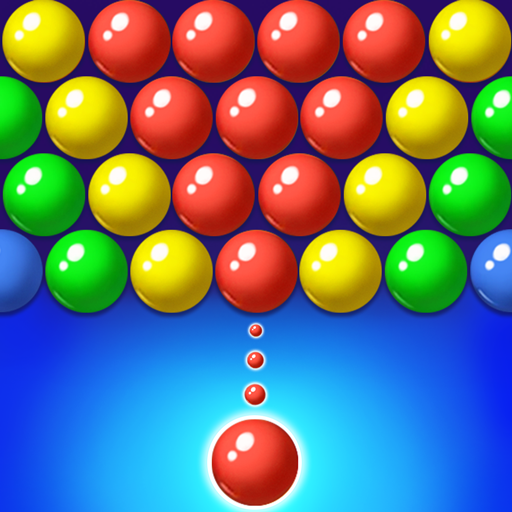Jewels Legend - Match 3 Puzzle
Juega en PC con BlueStacks: la plataforma de juegos Android, en la que confían más de 500 millones de jugadores.
Página modificada el: Feb 11, 2025
Play Jewels Legend - Match 3 Puzzle on PC or Mac
Jewels Legend – Match 3 Puzzle is a Puzzle game developed by LinkDesks – Jewel Games Star. BlueStacks app player is the best platform to play this Android game on your PC or Mac for an immersive gaming experience.
Looking for a fun and addictive puzzle game to play on your phone? Jewels Legend is the perfect game for you! This match 3 game is loved by both kids and adults, and is sure to challenge your logic skills. Best of all, you can play it anytime, anywhere, without needing an internet connection!
In Jewels Legend, your goal is to match three or more colorful jewels in a line to crush them. But it’s not just about matching jewels – you can also create special lightning jewels, jewels bombs, and color jewels to destroy even more jewels at once! As you progress through the game, you’ll face more challenging puzzles and unlock different levels and castles.
With well-designed puzzles and cool special effects, Jewels Legend is sure to keep you entertained for hours on end. And because it’s a free game, you don’t have to worry about spending money to play.
Download Jewels Legend – Match 3 Puzzle on PC with BlueStacks and start your jewels hunt saga.
Juega Jewels Legend - Match 3 Puzzle en la PC. Es fácil comenzar.
-
Descargue e instale BlueStacks en su PC
-
Complete el inicio de sesión de Google para acceder a Play Store, o hágalo más tarde
-
Busque Jewels Legend - Match 3 Puzzle en la barra de búsqueda en la esquina superior derecha
-
Haga clic para instalar Jewels Legend - Match 3 Puzzle desde los resultados de búsqueda
-
Complete el inicio de sesión de Google (si omitió el paso 2) para instalar Jewels Legend - Match 3 Puzzle
-
Haz clic en el ícono Jewels Legend - Match 3 Puzzle en la pantalla de inicio para comenzar a jugar