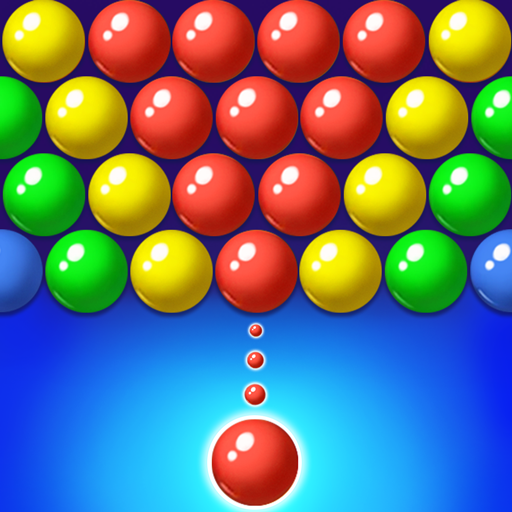Jewels Legend - Jeux Sans Wifi
Jouez sur PC avec BlueStacks - la plate-forme de jeu Android, approuvée par + 500M de joueurs.
Page Modifiée le: Feb 11, 2025
Play Jewels Legend - Match 3 Puzzle on PC or Mac
Jewels Legend – Match 3 Puzzle is a Puzzle game developed by LinkDesks – Jewel Games Star. BlueStacks app player is the best platform to play this Android game on your PC or Mac for an immersive gaming experience.
Looking for a fun and addictive puzzle game to play on your phone? Jewels Legend is the perfect game for you! This match 3 game is loved by both kids and adults, and is sure to challenge your logic skills. Best of all, you can play it anytime, anywhere, without needing an internet connection!
In Jewels Legend, your goal is to match three or more colorful jewels in a line to crush them. But it’s not just about matching jewels – you can also create special lightning jewels, jewels bombs, and color jewels to destroy even more jewels at once! As you progress through the game, you’ll face more challenging puzzles and unlock different levels and castles.
With well-designed puzzles and cool special effects, Jewels Legend is sure to keep you entertained for hours on end. And because it’s a free game, you don’t have to worry about spending money to play.
Download Jewels Legend – Match 3 Puzzle on PC with BlueStacks and start your jewels hunt saga.
Jouez à Jewels Legend - Jeux Sans Wifi sur PC. C'est facile de commencer.
-
Téléchargez et installez BlueStacks sur votre PC
-
Connectez-vous à Google pour accéder au Play Store ou faites-le plus tard
-
Recherchez Jewels Legend - Jeux Sans Wifi dans la barre de recherche dans le coin supérieur droit
-
Cliquez pour installer Jewels Legend - Jeux Sans Wifi à partir des résultats de la recherche
-
Connectez-vous à Google (si vous avez ignoré l'étape 2) pour installer Jewels Legend - Jeux Sans Wifi
-
Cliquez sur l'icône Jewels Legend - Jeux Sans Wifi sur l'écran d'accueil pour commencer à jouer