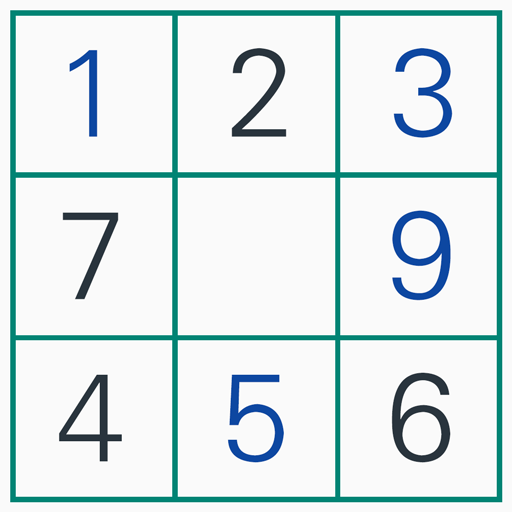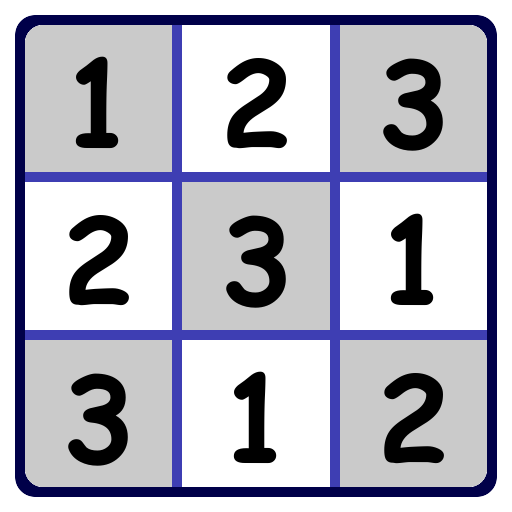
Sudoku Mega
Play on PC with BlueStacks – the Android Gaming Platform, trusted by 500M+ gamers.
Page Modified on: February 5, 2019
Play Sudoku Mega on PC
All sudoku puzzles are tested and guaranteed to have one and only one solution, they are real sudoku grids.
The most difficult sudoku grids of the Internet are present, only 17 givens and always one solution.
Games are saved and you can resume them later.
Unfinished sudoku puzzles are listed in a graphical way and easy to find.
100.000 sudoku grids to solve.
All the solutions.
Each sudoku grid has an unique solution.
5 levels: very easy, easy, medium, hard, evil.
3 input methods: number first, cell first, popup.
Graphical list of the sudoku puzzles.
No ads.
Edit function to add your custom sudoku puzzle.
No permissions required (your privacy is guaranteed).
Credits:
openclipart.org
ciaosudoku.com
Play Sudoku Mega on PC. It’s easy to get started.
-
Download and install BlueStacks on your PC
-
Complete Google sign-in to access the Play Store, or do it later
-
Look for Sudoku Mega in the search bar at the top right corner
-
Click to install Sudoku Mega from the search results
-
Complete Google sign-in (if you skipped step 2) to install Sudoku Mega
-
Click the Sudoku Mega icon on the home screen to start playing