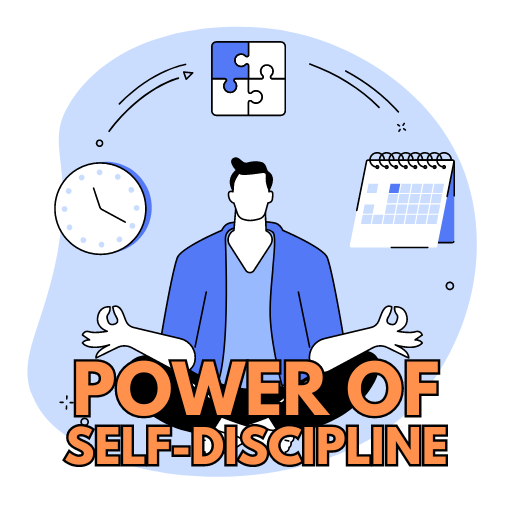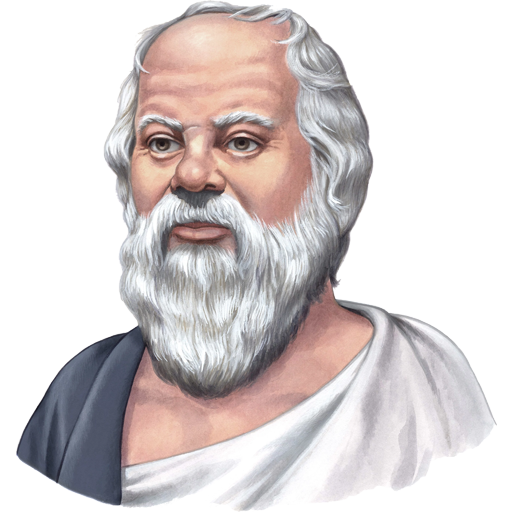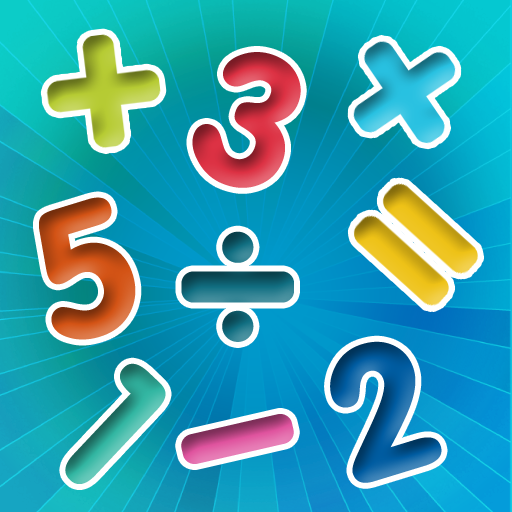LinkedIn Recruiter
公司 | LinkedIn
在電腦上使用BlueStacks –受到5億以上的遊戲玩家所信任的Android遊戲平台。
Play LinkedIn Recruiter on PC
Use the LinkedIn Recruiter app to stay on top of your recruiting when you’re on-the-go. Quickly respond to candidates as soon as they reply to your messages. Search LinkedIn’s entire network of 675M+ members and contact the right people for your open roles — all from your phone. Pick up work where you left off or take care of quick tasks when you’re away from your desk, like reviewing candidate profiles or organizing your pipeline.
With the LinkedIn Recruiter app, you get access to key features of LinkedIn Recruiter, whenever and wherever you need them:
Get real-time notifications when candidates reply to your messages and respond in the moment
Compose and send InMails to candidates while on-the-go
Search the entire LinkedIn talent pool using smart filters and keywords
Access and edit your recent searches easily
Attach and send documents to candidates, all from your phone
Review candidate profiles and save candidates who are a good fit to your existing projects*
Get Recommended Matches for your open roles that improve over time by learning from which candidates you choose to save, hide and message in Recruiter*
Collaborate with your team by tagging them in Notes and starting a conversation*
Easily share candidate profiles with your hiring manager/client for feedback*
*These features are only available for customers with access to New Recruiter & Jobs. If you do not yet have access to New Recruiter & Jobs, please contact your LinkedIn account team to see when you are scheduled to get upgraded.
The LinkedIn Recruiter app requires a Recruiter or Recruiter Lite account, which is a paid LinkedIn subscription for talent professionals. If you are interested in learning more about LinkedIn Recruiter, please visit: https://business.linkedin.com/talent-solutions/recruiter
With the LinkedIn Recruiter app, you get access to key features of LinkedIn Recruiter, whenever and wherever you need them:
Get real-time notifications when candidates reply to your messages and respond in the moment
Compose and send InMails to candidates while on-the-go
Search the entire LinkedIn talent pool using smart filters and keywords
Access and edit your recent searches easily
Attach and send documents to candidates, all from your phone
Review candidate profiles and save candidates who are a good fit to your existing projects*
Get Recommended Matches for your open roles that improve over time by learning from which candidates you choose to save, hide and message in Recruiter*
Collaborate with your team by tagging them in Notes and starting a conversation*
Easily share candidate profiles with your hiring manager/client for feedback*
*These features are only available for customers with access to New Recruiter & Jobs. If you do not yet have access to New Recruiter & Jobs, please contact your LinkedIn account team to see when you are scheduled to get upgraded.
The LinkedIn Recruiter app requires a Recruiter or Recruiter Lite account, which is a paid LinkedIn subscription for talent professionals. If you are interested in learning more about LinkedIn Recruiter, please visit: https://business.linkedin.com/talent-solutions/recruiter
在電腦上遊玩LinkedIn Recruiter . 輕易上手.
-
在您的電腦上下載並安裝BlueStacks
-
完成Google登入後即可訪問Play商店,或等你需要訪問Play商店十再登入
-
在右上角的搜索欄中尋找 LinkedIn Recruiter
-
點擊以從搜索結果中安裝 LinkedIn Recruiter
-
完成Google登入(如果您跳過了步驟2),以安裝 LinkedIn Recruiter
-
在首頁畫面中點擊 LinkedIn Recruiter 圖標來啟動遊戲