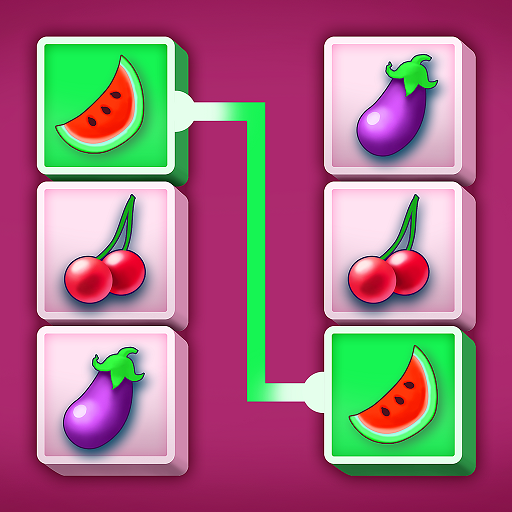Onet Connect Fruits
Играйте на ПК с BlueStacks – игровой платформе для приложений на Android. Нас выбирают более 500 млн. игроков.
Страница изменена: 15 декабря 2020 г.
Play Onet Connect Fruits on PC
Welcome to My Link Fruits, if You are addicting pair solving puzzle game, Link game, Match 3 to Win or matching game so you would love my Link Fruits 2020 game
Let's play my Onet Connect Fruits
Find all matching Fruit pairs:
FEATURES:
★ Various Gameplay modes (Classic, Up, Down, Left, Right Mode)
★ Many Beautiful Themes
★ Unlimited Levels
★ Buy More Items in Shop
★ High Quality Graphics
★ 30 Beautiful Fruits
★ Auto Save Game
★ Funny Sounds
★ Cool Effect with 30 different color effects
★ Special Rocket (Auto find one pair to destroy)
★ The screen is arranged from easy to difficult to help you get used to it easily, starting with 4*9 and end at 9 *18 tiles in a shorter time
★ Unlike other connect games, our game will automatically reverse if there is no move.
★ Collect star to buy more support Items.
HOW TO PLAY this Link Fruits
★ Remove 2 Fruits with the same kind which
can be connected within 3 lines.
★ Remove all Fruits before the time gone.
Have fun with my Pair Matching Fruits 2020!
Reference resources :
Sound effects obtained from:
https://freesound.org/people/josepharaoh99/sounds/364929
https://freesound.org/people/ricniclas/sounds/449069/
https://freesound.org/people/Bertrof/sounds/131657/
https://freesound.org/people/BuddyGuyTrask/sounds/326948/
https://freesound.org/people/211redman112/sounds/234083/
https://freesound.org/people/InspectorJ/sounds/456440/
https://freesound.org/people/deleted_user_229898/sounds/34207/
https://freesound.org/people/shinephoenixstormcrow/sounds/337049/
https://freesound.org/people/creek23/sounds/75235/
Some Themes I used from freepik with premium account..
Играйте в игру Onet Connect Fruits на ПК. Это легко и просто.
-
Скачайте и установите BlueStacks на ПК.
-
Войдите в аккаунт Google, чтобы получить доступ к Google Play, или сделайте это позже.
-
В поле поиска, которое находится в правой части экрана, введите название игры – Onet Connect Fruits.
-
Среди результатов поиска найдите игру Onet Connect Fruits и нажмите на кнопку "Установить".
-
Завершите авторизацию в Google (если вы пропустили этот шаг в начале) и установите игру Onet Connect Fruits.
-
Нажмите на ярлык игры Onet Connect Fruits на главном экране, чтобы начать играть.