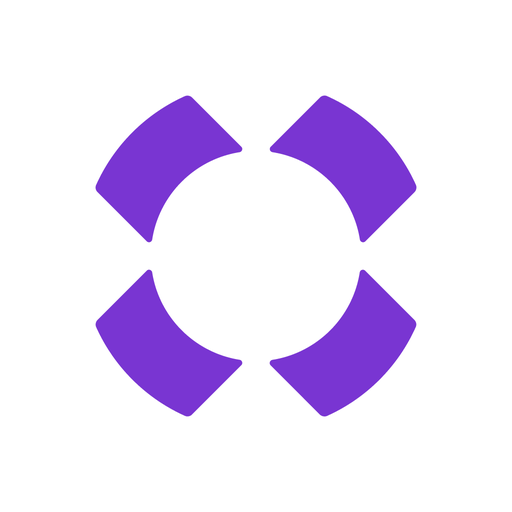Link My Ride
Juega en PC con BlueStacks: la plataforma de juegos Android, en la que confían más de 500 millones de jugadores.
Página modificada el: 9 oct 2022
Play Link My Ride on PC
The only tool cyclists need to connect with riders, clubs and cycling hubs, at the touch of a button.
Whether you're looking to find a new group to ride with, or you're on a cycling holiday or you're new to cycling and searching for a club to join... Link My Ride will show you all the rides and nearest clubs within your area, whatever level and ability. Join the Link My Ride community and thousands of other cyclists who are looking to ride together today.
How does Link My Ride work:
- Pin locator shows users, rides, businesses, clubs and events
- Allows cyclists to form a community, connect and ride
- Touches all aspects of the cycling world
EXPLORE
Discover new riders and clubs in your area. Explore group rides happening across the world and get involved! When searching to find a ride, you can filter by all disciplines and abilities.
PLAN
Seamlessly schedule, plan and keep track of all your upcoming group rides within your Link My Ride calendar.
ORGANISE
Transfer the logistical nightmare of organising rides into one app - Link My Ride. Organise your group rides, view the route, see who's attending, comment and discuss.
MEET
Always in search of people to ride with? Using the map, find new clubs or riders around you. Join them and meet new likeminded cyclists of the same experience level.
CREATE
Create a new group ride in your local area or schedule a ride at your next destination. Personalise it, get others to join and get excited about the day. When creating a ride, you will have the option to make the ride PUBLIC (for all users), PRIVATE (friends / members only) or STEALTH (invite-only).
SHARE
Share the great experiences and rides with others. Create new rides to share with your friends, or make it public for others to join and get involved.
Wherever you are in the world, link up with cyclists and ride.
""Join us on a mission to help cyclists connect, organise and explore using Link My Ride"" - Tom Pidcock (Co-Founder).
Juega Link My Ride en la PC. Es fácil comenzar.
-
Descargue e instale BlueStacks en su PC
-
Complete el inicio de sesión de Google para acceder a Play Store, o hágalo más tarde
-
Busque Link My Ride en la barra de búsqueda en la esquina superior derecha
-
Haga clic para instalar Link My Ride desde los resultados de búsqueda
-
Complete el inicio de sesión de Google (si omitió el paso 2) para instalar Link My Ride
-
Haz clic en el ícono Link My Ride en la pantalla de inicio para comenzar a jugar