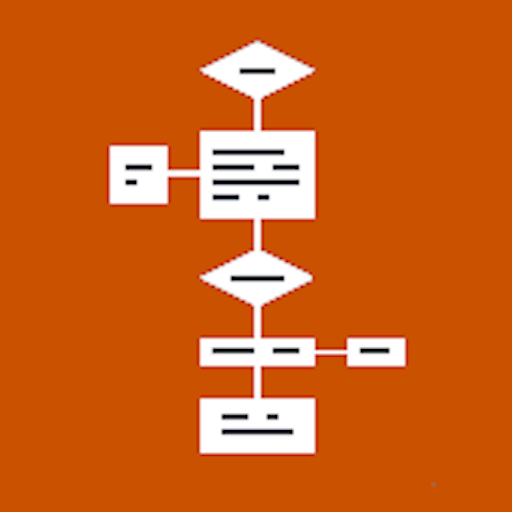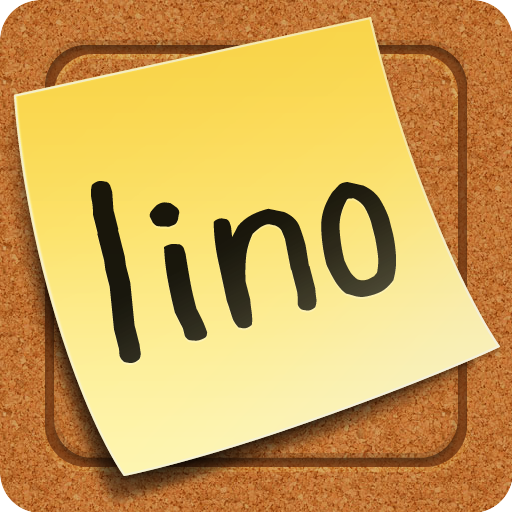
lino - Sticky & Photo Sharing
商务办公 | Asteria Corporation
在電腦上使用BlueStacks –受到5億以上的遊戲玩家所信任的Android遊戲平台。
Play lino - Sticky & Photo Sharing on PC
lino is an online stickies service that offers stickies and canvases. You can post, see and peel off stickies on canvases freely. Stickies posted from this Android App can be accessed with PC browsers.
This release is a beta version.
- Take a note right away wherever you are
You can freely post memos, pictures and videos you take with your Android device, and even files as stickies on a canvas. Stickies posted while you're offline will appear once you're online.
- Take advantage of a multi-touch screen
Zoom in and out a canvas by pinch gesture. Drag a sticky to move it. You can take advantage of a multi-touch screen of your Android device.
- Organize your stickies visually
You can move stickies around at any time. Organize your memos and ideas by changing colors of stickies or setting an icon on them.
- Never forget special days or deadlines
Set due dates on your stickies, and you will receive an Email reminder on the morning of the due date. In addition, stickies with due dates can be viewed in Google Calendar or Outlook.
- Make your Android tablet a photo frame
Layout your pictures and videos of memories on a canvas, and your Android tablet becomes a photo frame. Once you make the canvas public, you can show the canvas to your friends, your parents and others.
- Share your ideas with texts and pictures
lino is an ideal tool to share your ideas and to have a discussion with your friends and colleagues. You can create or configure a group from PC browsers. With Android App, you can post, see, move and peel off stickies.
lino will become more useful if you use it from PC browsers as well as from Android App. Please visit http://en.linoit.com/.
This release is a beta version.
- Take a note right away wherever you are
You can freely post memos, pictures and videos you take with your Android device, and even files as stickies on a canvas. Stickies posted while you're offline will appear once you're online.
- Take advantage of a multi-touch screen
Zoom in and out a canvas by pinch gesture. Drag a sticky to move it. You can take advantage of a multi-touch screen of your Android device.
- Organize your stickies visually
You can move stickies around at any time. Organize your memos and ideas by changing colors of stickies or setting an icon on them.
- Never forget special days or deadlines
Set due dates on your stickies, and you will receive an Email reminder on the morning of the due date. In addition, stickies with due dates can be viewed in Google Calendar or Outlook.
- Make your Android tablet a photo frame
Layout your pictures and videos of memories on a canvas, and your Android tablet becomes a photo frame. Once you make the canvas public, you can show the canvas to your friends, your parents and others.
- Share your ideas with texts and pictures
lino is an ideal tool to share your ideas and to have a discussion with your friends and colleagues. You can create or configure a group from PC browsers. With Android App, you can post, see, move and peel off stickies.
lino will become more useful if you use it from PC browsers as well as from Android App. Please visit http://en.linoit.com/.
在電腦上遊玩lino - Sticky & Photo Sharing . 輕易上手.
-
在您的電腦上下載並安裝BlueStacks
-
完成Google登入後即可訪問Play商店,或等你需要訪問Play商店十再登入
-
在右上角的搜索欄中尋找 lino - Sticky & Photo Sharing
-
點擊以從搜索結果中安裝 lino - Sticky & Photo Sharing
-
完成Google登入(如果您跳過了步驟2),以安裝 lino - Sticky & Photo Sharing
-
在首頁畫面中點擊 lino - Sticky & Photo Sharing 圖標來啟動遊戲