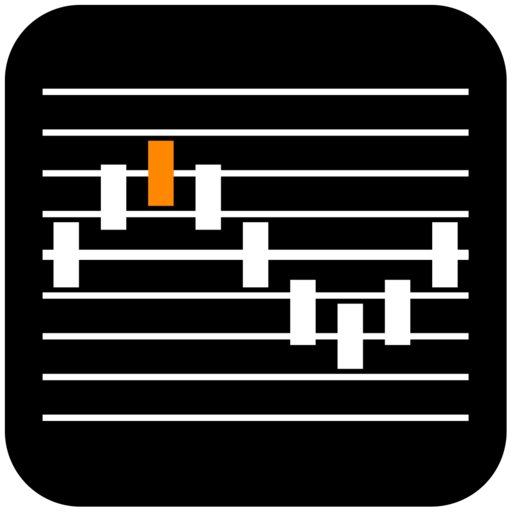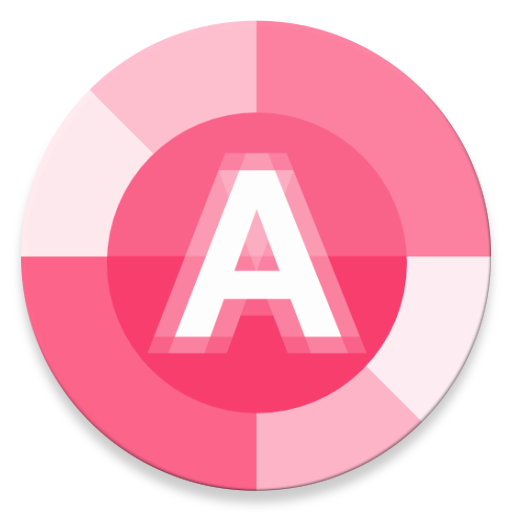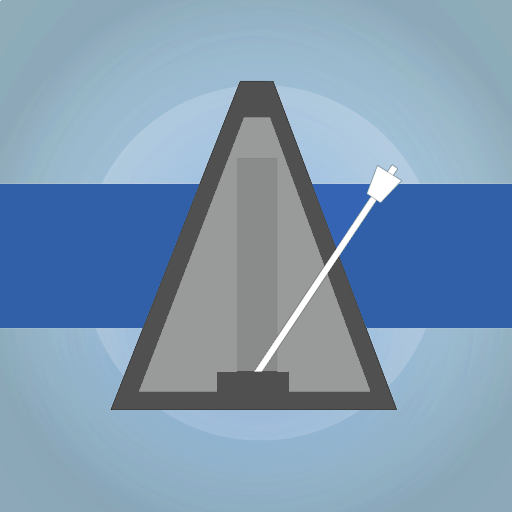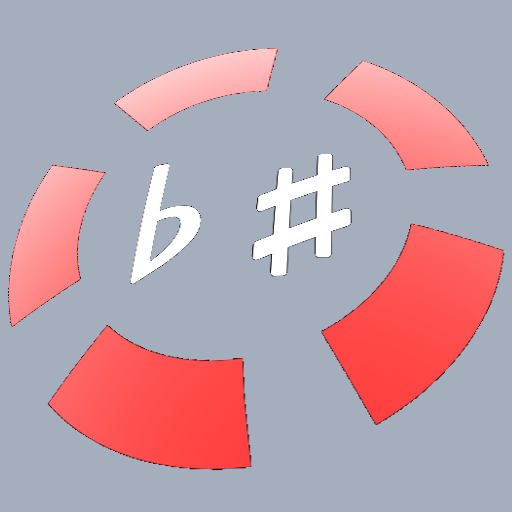
LinoStrobe Pro - Chromatic Tuner
Jogue no PC com BlueStacks - A Plataforma de Jogos Android, confiada por mais de 500 milhões de jogadores.
Página modificada em: 25 de janeiro de 2018
Play LinoStrobe Pro - Chromatic Tuner on PC
Extremely accurate, in contrast to needle tuners that average out fluctuations.
Lightning-fast response instantaneously follows every nuance of intonation.
World-class automatic pitch recognition, reliable even for overtone-rich instruments such as the mbira.
Supreme sensitivity and a clear display - you can even tune from across the room!
_______________________________________
This full version is ad-free and offers many adjustable preferences:
Pitch Control
* adjust concert pitch from A₄ = 415 to 466 Hz
* 30 historical and modern temperaments
* calibrate target in cents (% of a semitone)
* auto-calibrate to an external reference tone
Notation
* English, German, solfège, sargam, Byzantine,
Cyrillic, and Japanese note names
* support for transposing instruments
* choice of sharps & flats (e.g., C♯ or D♭)
Appearance
* choose colors for flat, good, and sharp pitch
* max. deviation (in cents) for 'good' color
* adjust strobe sensitivity (rotation speed)
* can display the measured frequency in Hz
Linostrobe requires the RECORD_AUDIO permission to access your phone's microphone. The audio is analyzed on the fly - nothing is actually recorded.
Happy tuning!
- lino
Jogue LinoStrobe Pro - Chromatic Tuner no PC. É fácil começar.
-
Baixe e instale o BlueStacks no seu PC
-
Conclua o login do Google para acessar a Play Store ou faça isso mais tarde
-
Procure por LinoStrobe Pro - Chromatic Tuner na barra de pesquisa no canto superior direito
-
Clique para instalar LinoStrobe Pro - Chromatic Tuner a partir dos resultados da pesquisa
-
Conclua o login do Google (caso você pulou a etapa 2) para instalar o LinoStrobe Pro - Chromatic Tuner
-
Clique no ícone do LinoStrobe Pro - Chromatic Tuner na tela inicial para começar a jogar