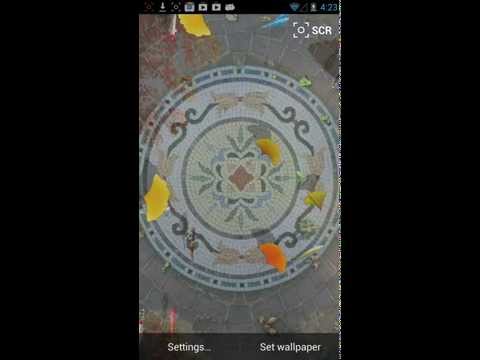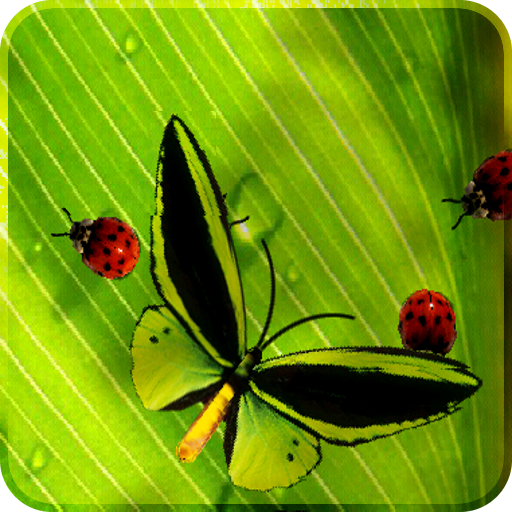水池動態桌布
个性化 | Linpus Technologies, Inc.
在電腦上使用BlueStacks –受到5億以上的遊戲玩家所信任的Android遊戲平台。
Play Water Pool PRO on PC
Linpus(百資) Water Pool PRO is the purest, most fun water live wallpaper available on Google Play. It is being downloaded at an incredibly fast rate and is getting rave reviews. This latest version has added frogs, turtles and made it easier to choose and play with your fish.
Water Pool PRO, 3D rendered in OpenGL 2.0, is not just amazing pure water, it is also fully interactive. Swipe the screen to get the water to ripple, swish and swirl in any and every direction. The water responds to your touch, moving faster, and allowing you to doodle away making your own unique patterns in the water; let your imagination create your ideal water scene. Also turn the page and the water moves with you providing an amazing sense of movement.
Besides playing with the water, Water Pool PRO provides many other fun ways to fill in a dull moment and bring a smile to your face. For example, you can tap the fish and turtles to see them swim away - and you can use any of your pics as the background of the river bed, among other amazing features.
This is the full list of features; PRO version features at the front of the list:
(PRO) Turtles and fish – This PRO version has many cute and realistic turtles and fish to add and play with
(PRO) MORE Fish customization – Water Pool PRO gives different kinds of fish and allows you to choose to have between 0 and 3 for each of them. This PRO version has 9 different kinds of fish compared to 5 in the free version.
(PRO) MORE Scene/background themes – In total this PRO edition has 5 different river bed/pond scenes compared to 2 in the free edition. The 3 additional backgrounds turn the floor of your water pool into rich soil, a sandy bed or a mosaic-like Roman baths.
(PRO) CUSTOMIZED background – This means that you can choose any of your own pics as the background or river bed scene.
Wave strength – Set the wave strength to low, medium and high
Wave radius – Set the radius of the waves to low, medium and high
Floating plants – Opt to add leaves or not
Show reflection – Opt to show a reflection or not
Shadows – Opt to show plant and fish shadows
Rain speed – Another extra feature is rain drops bursting on the surface of water. You can choose between heavy, medium and light or not at all.
Flowing water – To save a little battery you can opt to have the water continuously flow or not.
Other Info
Water Pool PRO is suitable for both tablets and smartphones and is designed for portrait and landscape modes.
It only uses battery when the screen is on. Once the screen is turned off Water Pool stops consuming power.
IMPORTANT. It's a LIVE WALLPAPER and therefore can't be applied to your device by tapping the application icon. To use Water Pool PRO, go to the live wallpaper menu of your phone. Usually this is found by returning to Home, tapping Menu and then choosing Wallpapers.
This live wallpaper has been tested on the latest Android system(5.1.x Lollipop). Please contact us if it doesn't work on your device.
Note: If your wallpaper resets to default after reboot, you will need put the app on phone instead of SD card.
In order to improve our wallpaper for users, we have added advertisements in the preview mode and settings page. We hope that you will understand and keep supporting us like you always have. The Pro version does not contain any advertisements, please consider downloading that.
Water Pool PRO, 3D rendered in OpenGL 2.0, is not just amazing pure water, it is also fully interactive. Swipe the screen to get the water to ripple, swish and swirl in any and every direction. The water responds to your touch, moving faster, and allowing you to doodle away making your own unique patterns in the water; let your imagination create your ideal water scene. Also turn the page and the water moves with you providing an amazing sense of movement.
Besides playing with the water, Water Pool PRO provides many other fun ways to fill in a dull moment and bring a smile to your face. For example, you can tap the fish and turtles to see them swim away - and you can use any of your pics as the background of the river bed, among other amazing features.
This is the full list of features; PRO version features at the front of the list:
(PRO) Turtles and fish – This PRO version has many cute and realistic turtles and fish to add and play with
(PRO) MORE Fish customization – Water Pool PRO gives different kinds of fish and allows you to choose to have between 0 and 3 for each of them. This PRO version has 9 different kinds of fish compared to 5 in the free version.
(PRO) MORE Scene/background themes – In total this PRO edition has 5 different river bed/pond scenes compared to 2 in the free edition. The 3 additional backgrounds turn the floor of your water pool into rich soil, a sandy bed or a mosaic-like Roman baths.
(PRO) CUSTOMIZED background – This means that you can choose any of your own pics as the background or river bed scene.
Wave strength – Set the wave strength to low, medium and high
Wave radius – Set the radius of the waves to low, medium and high
Floating plants – Opt to add leaves or not
Show reflection – Opt to show a reflection or not
Shadows – Opt to show plant and fish shadows
Rain speed – Another extra feature is rain drops bursting on the surface of water. You can choose between heavy, medium and light or not at all.
Flowing water – To save a little battery you can opt to have the water continuously flow or not.
Other Info
Water Pool PRO is suitable for both tablets and smartphones and is designed for portrait and landscape modes.
It only uses battery when the screen is on. Once the screen is turned off Water Pool stops consuming power.
IMPORTANT. It's a LIVE WALLPAPER and therefore can't be applied to your device by tapping the application icon. To use Water Pool PRO, go to the live wallpaper menu of your phone. Usually this is found by returning to Home, tapping Menu and then choosing Wallpapers.
This live wallpaper has been tested on the latest Android system(5.1.x Lollipop). Please contact us if it doesn't work on your device.
Note: If your wallpaper resets to default after reboot, you will need put the app on phone instead of SD card.
In order to improve our wallpaper for users, we have added advertisements in the preview mode and settings page. We hope that you will understand and keep supporting us like you always have. The Pro version does not contain any advertisements, please consider downloading that.
在電腦上遊玩水池動態桌布 . 輕易上手.
-
在您的電腦上下載並安裝BlueStacks
-
完成Google登入後即可訪問Play商店,或等你需要訪問Play商店十再登入
-
在右上角的搜索欄中尋找 水池動態桌布
-
點擊以從搜索結果中安裝 水池動態桌布
-
完成Google登入(如果您跳過了步驟2),以安裝 水池動態桌布
-
在首頁畫面中點擊 水池動態桌布 圖標來啟動遊戲