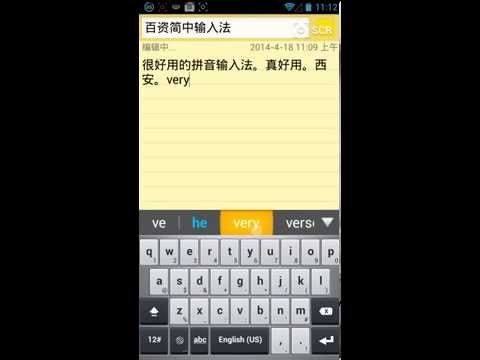このページには広告が含まれます

Simplified Chinese Keyboard
ツール | Linpus Technologies, Inc.
BlueStacksを使ってPCでプレイ - 5憶以上のユーザーが愛用している高機能Androidゲーミングプラットフォーム
Play Simplified Chinese Keyboard on PC
Linpus Keyboard is one of the most practical input method. It supports English, Chinese PinYin (Full layout and nine-grid simple layout) and handwriting input method.
The main feature of Linpus keyboard (IME) are:
* Simplified Chinese vocabulary error-correction feature;
* Simplified Chinese vocabulary fuzzy-input-method;
* Simplified Chinese vocabulary prediction;
* Simplified Chinese vocabulary memory feature;
* Simplified Chinese sentence input feature;
* Chinese and English mixed input support;
* English prediction and next word prediction;
* Local address book contact feature;
* Voice input method;
* Handwriting input method, support full screen;
* Keyboard layout candidate view fling animation support;
* Keyboard layout candidate view gesture support;
* Emoji and Emotion support.
Note: To be used on your Android device(Smart Phone or Tablet), LinpusIME must be enabled in "Settings"->"Language & keyboard settings".
Search key words:
IME LinpusIME PinYin Linpus voice input method useful practical contact touch key keyboard handwriting
v1.2.9 Update List:
1. Adjust the 9-Grid layout, make it more beautiful;
2. Add layout button size setting;
3. Add pink theme and delete Chinese new year theme;
4. Fix rotation in handwriting layout will crash issue.
v1.2.2 Update List:
1. Add auto correction mechanism;
2. Add handwriting half and full screen switch;
3. In the tablet split keyboard add 9-Grid digits;
4. Add wood theme and China new year theme.
v1.2.1 Update List:
1. Add English next word prediction;
2. Add emotion button on candidate view bar;
3. Change symbol layout and switching SPEC.
v1.2.0 Update List:
1. Add handwriting setting: user can select the trace color;
2. Add direction pad in candidate view to easier edit text;
3. Modify punctuation: easier to use;
4. Add some new words;
5. Fix XML parse error issue.
The main feature of Linpus keyboard (IME) are:
* Simplified Chinese vocabulary error-correction feature;
* Simplified Chinese vocabulary fuzzy-input-method;
* Simplified Chinese vocabulary prediction;
* Simplified Chinese vocabulary memory feature;
* Simplified Chinese sentence input feature;
* Chinese and English mixed input support;
* English prediction and next word prediction;
* Local address book contact feature;
* Voice input method;
* Handwriting input method, support full screen;
* Keyboard layout candidate view fling animation support;
* Keyboard layout candidate view gesture support;
* Emoji and Emotion support.
Note: To be used on your Android device(Smart Phone or Tablet), LinpusIME must be enabled in "Settings"->"Language & keyboard settings".
Search key words:
IME LinpusIME PinYin Linpus voice input method useful practical contact touch key keyboard handwriting
v1.2.9 Update List:
1. Adjust the 9-Grid layout, make it more beautiful;
2. Add layout button size setting;
3. Add pink theme and delete Chinese new year theme;
4. Fix rotation in handwriting layout will crash issue.
v1.2.2 Update List:
1. Add auto correction mechanism;
2. Add handwriting half and full screen switch;
3. In the tablet split keyboard add 9-Grid digits;
4. Add wood theme and China new year theme.
v1.2.1 Update List:
1. Add English next word prediction;
2. Add emotion button on candidate view bar;
3. Change symbol layout and switching SPEC.
v1.2.0 Update List:
1. Add handwriting setting: user can select the trace color;
2. Add direction pad in candidate view to easier edit text;
3. Modify punctuation: easier to use;
4. Add some new words;
5. Fix XML parse error issue.
Simplified Chinese KeyboardをPCでプレイ
-
BlueStacksをダウンロードしてPCにインストールします。
-
GoogleにサインインしてGoogle Play ストアにアクセスします。(こちらの操作は後で行っても問題ありません)
-
右上の検索バーにSimplified Chinese Keyboardを入力して検索します。
-
クリックして検索結果からSimplified Chinese Keyboardをインストールします。
-
Googleサインインを完了してSimplified Chinese Keyboardをインストールします。※手順2を飛ばしていた場合
-
ホーム画面にてSimplified Chinese Keyboardのアイコンをクリックしてアプリを起動します。