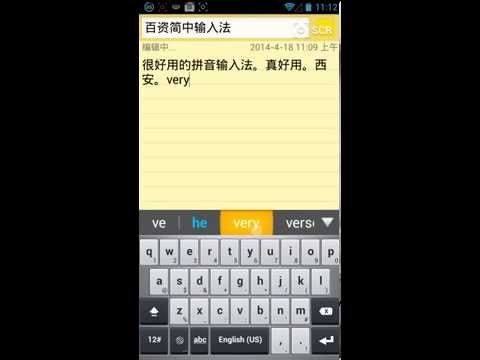Simplified Chinese Keyboard
Graj na PC z BlueStacks – Platforma gamingowa Android, która uzyskała zaufanie ponad 500 milionów graczy!
Strona zmodyfikowana w dniu: 25 grudnia 2018
Play Simplified Chinese Keyboard on PC
The main feature of Linpus keyboard (IME) are:
* Simplified Chinese vocabulary error-correction feature;
* Simplified Chinese vocabulary fuzzy-input-method;
* Simplified Chinese vocabulary prediction;
* Simplified Chinese vocabulary memory feature;
* Simplified Chinese sentence input feature;
* Chinese and English mixed input support;
* English prediction and next word prediction;
* Local address book contact feature;
* Voice input method;
* Handwriting input method, support full screen;
* Keyboard layout candidate view fling animation support;
* Keyboard layout candidate view gesture support;
* Emoji and Emotion support.
Note: To be used on your Android device(Smart Phone or Tablet), LinpusIME must be enabled in "Settings"->"Language & keyboard settings".
Search key words:
IME LinpusIME PinYin Linpus voice input method useful practical contact touch key keyboard handwriting
v1.2.9 Update List:
1. Adjust the 9-Grid layout, make it more beautiful;
2. Add layout button size setting;
3. Add pink theme and delete Chinese new year theme;
4. Fix rotation in handwriting layout will crash issue.
v1.2.2 Update List:
1. Add auto correction mechanism;
2. Add handwriting half and full screen switch;
3. In the tablet split keyboard add 9-Grid digits;
4. Add wood theme and China new year theme.
v1.2.1 Update List:
1. Add English next word prediction;
2. Add emotion button on candidate view bar;
3. Change symbol layout and switching SPEC.
v1.2.0 Update List:
1. Add handwriting setting: user can select the trace color;
2. Add direction pad in candidate view to easier edit text;
3. Modify punctuation: easier to use;
4. Add some new words;
5. Fix XML parse error issue.
Zagraj w Simplified Chinese Keyboard na PC. To takie proste.
-
Pobierz i zainstaluj BlueStacks na PC
-
Zakończ pomyślnie ustawienie Google, aby otrzymać dostęp do sklepu Play, albo zrób to później.
-
Wyszukaj Simplified Chinese Keyboard w pasku wyszukiwania w prawym górnym rogu.
-
Kliknij, aby zainstalować Simplified Chinese Keyboard z wyników wyszukiwania
-
Ukończ pomyślnie rejestrację Google (jeśli krok 2 został pominięty) aby zainstalować Simplified Chinese Keyboard
-
Klinij w ikonę Simplified Chinese Keyboard na ekranie startowym, aby zacząć grę