
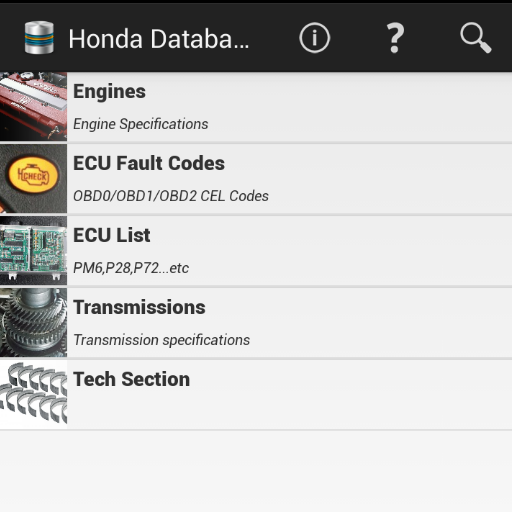
HONDAtabase
工具 | HRTuning.com
在電腦上使用BlueStacks –受到5億以上的遊戲玩家所信任的Android遊戲平台。
Play HONDAtabase on PC
Offline Honda Automotive Database
- A-, B-, C-, D-, F-, G-, H-, J-, K-, L-, N-, R-Series Engine Specifications
- OBD0/OBD1/OBD2 ECU Fault Codes
- Transmission Specifications
- ECU List
- Bearing thickness chart
- ECU pinouts
The trademark "Honda" and any other product names, service names or logos of Honda used, quoted and/or referenced in this app are trademarks or registered trademarks of Honda or any of its affiliates. Other product names and/or company names used in the app may be protected as their trademarks and/or trade names.
- A-, B-, C-, D-, F-, G-, H-, J-, K-, L-, N-, R-Series Engine Specifications
- OBD0/OBD1/OBD2 ECU Fault Codes
- Transmission Specifications
- ECU List
- Bearing thickness chart
- ECU pinouts
The trademark "Honda" and any other product names, service names or logos of Honda used, quoted and/or referenced in this app are trademarks or registered trademarks of Honda or any of its affiliates. Other product names and/or company names used in the app may be protected as their trademarks and/or trade names.
在電腦上遊玩HONDAtabase . 輕易上手.
-
在您的電腦上下載並安裝BlueStacks
-
完成Google登入後即可訪問Play商店,或等你需要訪問Play商店十再登入
-
在右上角的搜索欄中尋找 HONDAtabase
-
點擊以從搜索結果中安裝 HONDAtabase
-
完成Google登入(如果您跳過了步驟2),以安裝 HONDAtabase
-
在首頁畫面中點擊 HONDAtabase 圖標來啟動遊戲



