
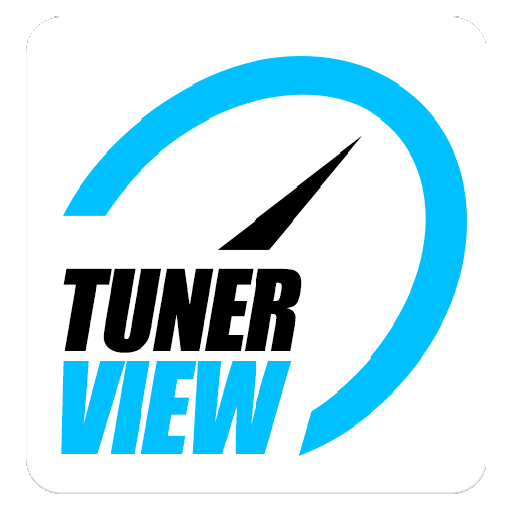
TunerView for Android
العب على الكمبيوتر الشخصي مع BlueStacks - نظام أندرويد للألعاب ، موثوق به من قبل أكثر من 500 مليون لاعب.
تم تعديل الصفحة في: 27 فبراير 2020
Play TunerView for Android on PC
User Manual: http://linszter.net/TunerView_ENG.pdf
App is not free, you must have to buy a datalog protocol via In-App payment to use the app. We can refund your purchase if you have problem or you don't like the app.
If you have any issue, please contact support by email!
The app supports the following protocols:
- Crome QD2 (Honda™)
- Crome QD2 with Moates Demon (Honda™)
- Crome QD3 (Honda™)
- eCtune (Honda™)
- ECUMaster EMU
- KTuner R1 (Honda™)
- KTunerFlashV1.2 (Honda™)
- KTunerFlashV2 (Honda™)
- Neptune (Honda™)
- Neptune RTP (Honda™)
- GUFB with Moates QuarterHorse (Ford™)
- CBAZA with Moates QuarterHorse (Ford™)
- OBD1 0D definition with Moates Autoprom (GM™)
- Moates SuperLogger
- NismotronicSA (Nissan™)
- Hondata™ S300 V3 (Bluetooth) (Honda™)
- OBD2 ELM327 support (limited beta)
For Honda OBD1, Nismotronic ECU's or Moates devices you can buy bluetooth module from Moates.net: https://www.moates.net/neptunedemon-bluetooth-module-addon-p-298.html Direct ECU, Demon 1, Demon 2, Nismotronic and QuarterHorse has different pinout and different baudrate. If you have question or problem please contact us at peter@hrtuning.com or check our support forum: http://www.hrtuning.com/forum/viewforum.php?f=24
More info: http://www.hrtuning.com & http://tunerviewdisplays.com
العب TunerView for Android على جهاز الكمبيوتر. من السهل البدء.
-
قم بتنزيل BlueStacks وتثبيته على جهاز الكمبيوتر الخاص بك
-
أكمل تسجيل الدخول إلى Google للوصول إلى متجر Play ، أو قم بذلك لاحقًا
-
ابحث عن TunerView for Android في شريط البحث أعلى الزاوية اليمنى
-
انقر لتثبيت TunerView for Android من نتائج البحث
-
أكمل تسجيل الدخول إلى Google (إذا تخطيت الخطوة 2) لتثبيت TunerView for Android
-
انقر على أيقونة TunerView for Android على الشاشة الرئيسية لبدء اللعب




