
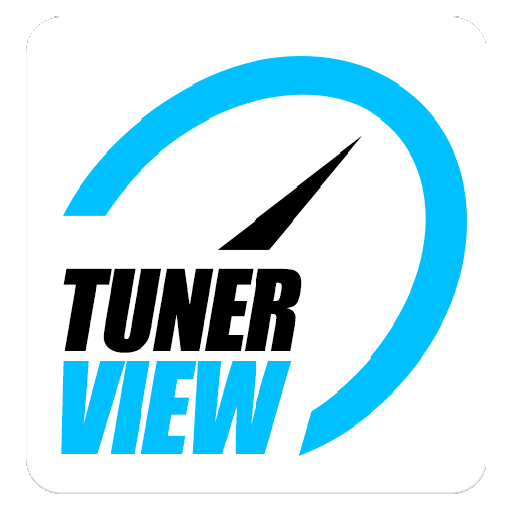
TunerView for Android
Play on PC with BlueStacks – the Android Gaming Platform, trusted by 500M+ gamers.
Page Modified on: February 27, 2020
Play TunerView for Android on PC
User Manual: http://linszter.net/TunerView_ENG.pdf
App is not free, you must have to buy a datalog protocol via In-App payment to use the app. We can refund your purchase if you have problem or you don't like the app.
If you have any issue, please contact support by email!
The app supports the following protocols:
- Crome QD2 (Honda™)
- Crome QD2 with Moates Demon (Honda™)
- Crome QD3 (Honda™)
- eCtune (Honda™)
- ECUMaster EMU
- KTuner R1 (Honda™)
- KTunerFlashV1.2 (Honda™)
- KTunerFlashV2 (Honda™)
- Neptune (Honda™)
- Neptune RTP (Honda™)
- GUFB with Moates QuarterHorse (Ford™)
- CBAZA with Moates QuarterHorse (Ford™)
- OBD1 0D definition with Moates Autoprom (GM™)
- Moates SuperLogger
- NismotronicSA (Nissan™)
- Hondata™ S300 V3 (Bluetooth) (Honda™)
- OBD2 ELM327 support (limited beta)
For Honda OBD1, Nismotronic ECU's or Moates devices you can buy bluetooth module from Moates.net: https://www.moates.net/neptunedemon-bluetooth-module-addon-p-298.html Direct ECU, Demon 1, Demon 2, Nismotronic and QuarterHorse has different pinout and different baudrate. If you have question or problem please contact us at peter@hrtuning.com or check our support forum: http://www.hrtuning.com/forum/viewforum.php?f=24
More info: http://www.hrtuning.com & http://tunerviewdisplays.com
Play TunerView for Android on PC. It’s easy to get started.
-
Download and install BlueStacks on your PC
-
Complete Google sign-in to access the Play Store, or do it later
-
Look for TunerView for Android in the search bar at the top right corner
-
Click to install TunerView for Android from the search results
-
Complete Google sign-in (if you skipped step 2) to install TunerView for Android
-
Click the TunerView for Android icon on the home screen to start playing




