
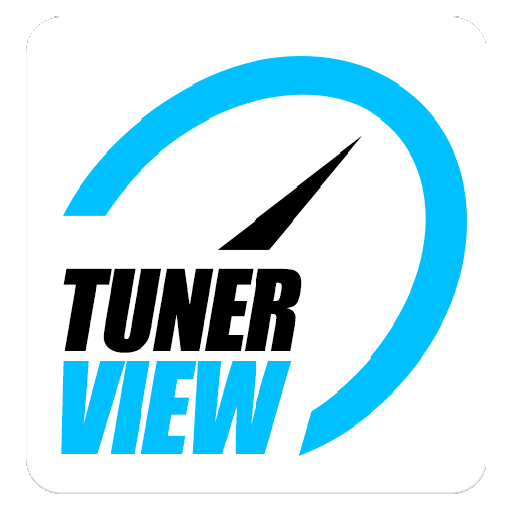
TunerView for Android
Chơi trên PC với BlueStacks - Nền tảng chơi game Android, được hơn 500 triệu game thủ tin tưởng.
Trang đã được sửa đổi vào: 27 tháng 2, 2020
Play TunerView for Android on PC
User Manual: http://linszter.net/TunerView_ENG.pdf
App is not free, you must have to buy a datalog protocol via In-App payment to use the app. We can refund your purchase if you have problem or you don't like the app.
If you have any issue, please contact support by email!
The app supports the following protocols:
- Crome QD2 (Honda™)
- Crome QD2 with Moates Demon (Honda™)
- Crome QD3 (Honda™)
- eCtune (Honda™)
- ECUMaster EMU
- KTuner R1 (Honda™)
- KTunerFlashV1.2 (Honda™)
- KTunerFlashV2 (Honda™)
- Neptune (Honda™)
- Neptune RTP (Honda™)
- GUFB with Moates QuarterHorse (Ford™)
- CBAZA with Moates QuarterHorse (Ford™)
- OBD1 0D definition with Moates Autoprom (GM™)
- Moates SuperLogger
- NismotronicSA (Nissan™)
- Hondata™ S300 V3 (Bluetooth) (Honda™)
- OBD2 ELM327 support (limited beta)
For Honda OBD1, Nismotronic ECU's or Moates devices you can buy bluetooth module from Moates.net: https://www.moates.net/neptunedemon-bluetooth-module-addon-p-298.html Direct ECU, Demon 1, Demon 2, Nismotronic and QuarterHorse has different pinout and different baudrate. If you have question or problem please contact us at peter@hrtuning.com or check our support forum: http://www.hrtuning.com/forum/viewforum.php?f=24
More info: http://www.hrtuning.com & http://tunerviewdisplays.com
Chơi TunerView for Android trên PC. Rất dễ để bắt đầu
-
Tải và cài đặt BlueStacks trên máy của bạn
-
Hoàn tất đăng nhập vào Google để đến PlayStore, hoặc thực hiện sau
-
Tìm TunerView for Android trên thanh tìm kiếm ở góc phải màn hình
-
Nhấn vào để cài đặt TunerView for Android trong danh sách kết quả tìm kiếm
-
Hoàn tất đăng nhập Google (nếu bạn chưa làm bước 2) để cài đặt TunerView for Android
-
Nhấn vào icon TunerView for Android tại màn hình chính để bắt đầu chơi




