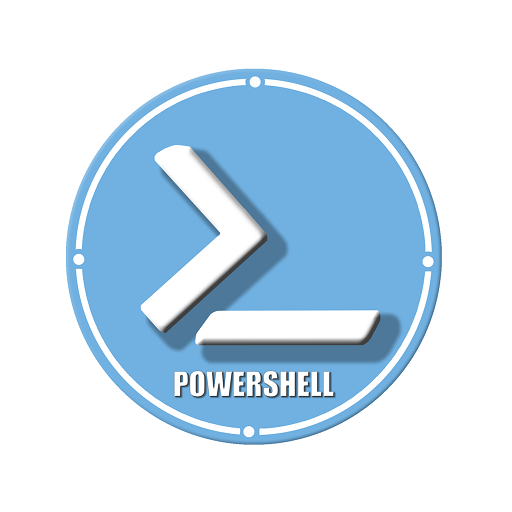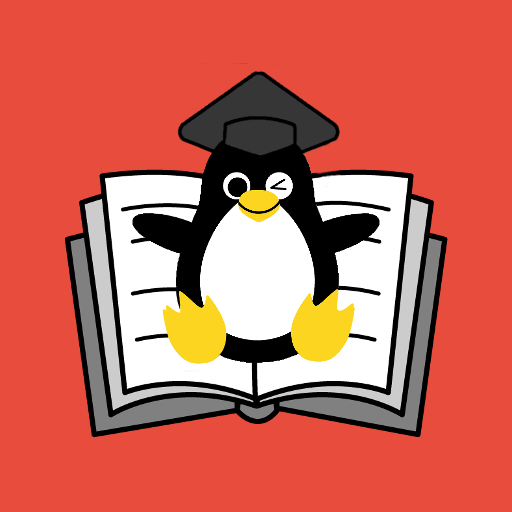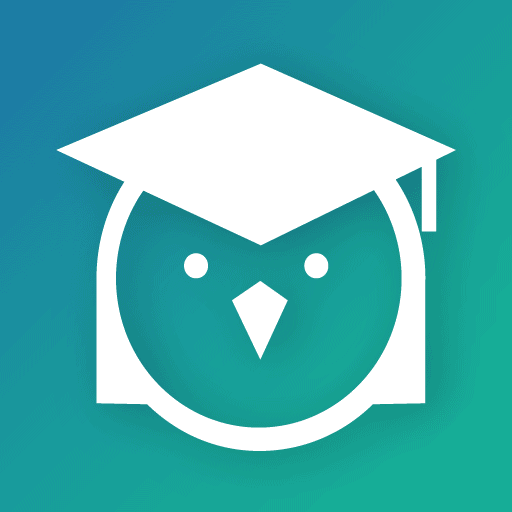
Linux Academy
Spiele auf dem PC mit BlueStacks - der Android-Gaming-Plattform, der über 500 Millionen Spieler vertrauen.
Seite geändert am: 16. Dezember 2019
Play Linux Academy on PC
Every student at Linux Academy has access to over 1,200 hours of in-depth video content along with advanced training tools that increase skill and encourage critical thinking.
- Browse 2000 hours worth of self-paced, in-depth video courses in every topic.
- Flashcards utilize custom, randomized decks of cards to study and practice.
- Prepare for certifications and test what you've learned with our Practice Exams.
- Watch lessons and train with flashcards offline. Train even when you're out and about.
Spiele Linux Academy auf dem PC. Der Einstieg ist einfach.
-
Lade BlueStacks herunter und installiere es auf deinem PC
-
Schließe die Google-Anmeldung ab, um auf den Play Store zuzugreifen, oder mache es später
-
Suche in der Suchleiste oben rechts nach Linux Academy
-
Klicke hier, um Linux Academy aus den Suchergebnissen zu installieren
-
Schließe die Google-Anmeldung ab (wenn du Schritt 2 übersprungen hast), um Linux Academy zu installieren.
-
Klicke auf dem Startbildschirm auf das Linux Academy Symbol, um mit dem Spielen zu beginnen