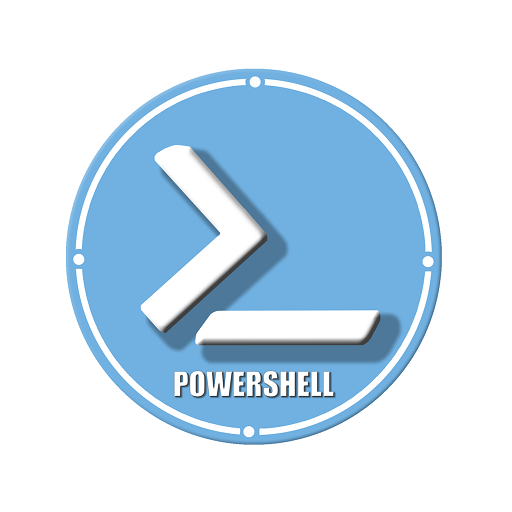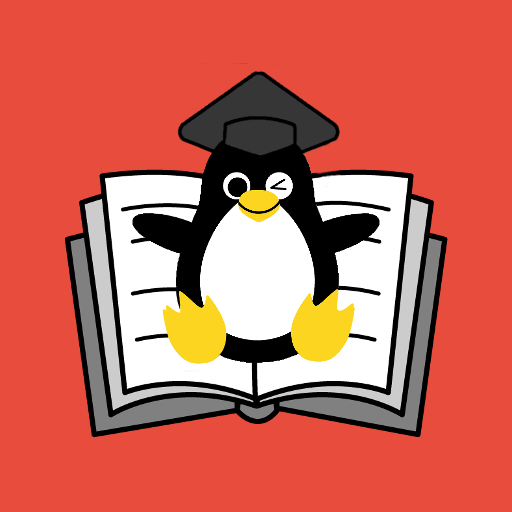このページには広告が含まれます
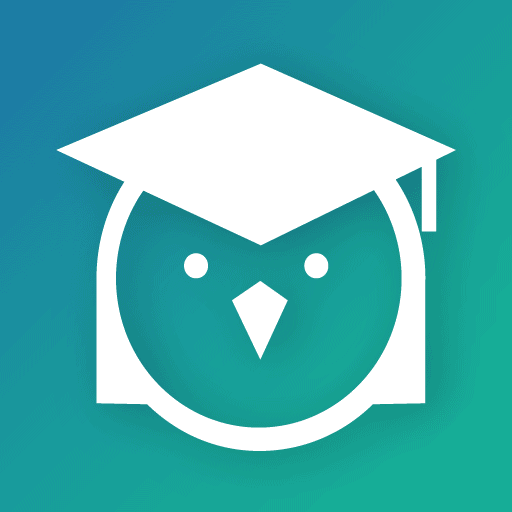
Linux Academy
Educational | Linux Academy
BlueStacksを使ってPCでプレイ - 5憶以上のユーザーが愛用している高機能Androidゲーミングプラットフォーム
Play Linux Academy on PC
We change lives through affordable high quality online cloud training. Learn new skills, get certified, train your team, and advance your career.
Every student at Linux Academy has access to over 1,200 hours of in-depth video content along with advanced training tools that increase skill and encourage critical thinking.
- Browse 2000 hours worth of self-paced, in-depth video courses in every topic.
- Flashcards utilize custom, randomized decks of cards to study and practice.
- Prepare for certifications and test what you've learned with our Practice Exams.
- Watch lessons and train with flashcards offline. Train even when you're out and about.
Every student at Linux Academy has access to over 1,200 hours of in-depth video content along with advanced training tools that increase skill and encourage critical thinking.
- Browse 2000 hours worth of self-paced, in-depth video courses in every topic.
- Flashcards utilize custom, randomized decks of cards to study and practice.
- Prepare for certifications and test what you've learned with our Practice Exams.
- Watch lessons and train with flashcards offline. Train even when you're out and about.
Linux AcademyをPCでプレイ
-
BlueStacksをダウンロードしてPCにインストールします。
-
GoogleにサインインしてGoogle Play ストアにアクセスします。(こちらの操作は後で行っても問題ありません)
-
右上の検索バーにLinux Academyを入力して検索します。
-
クリックして検索結果からLinux Academyをインストールします。
-
Googleサインインを完了してLinux Academyをインストールします。※手順2を飛ばしていた場合
-
ホーム画面にてLinux Academyのアイコンをクリックしてアプリを起動します。