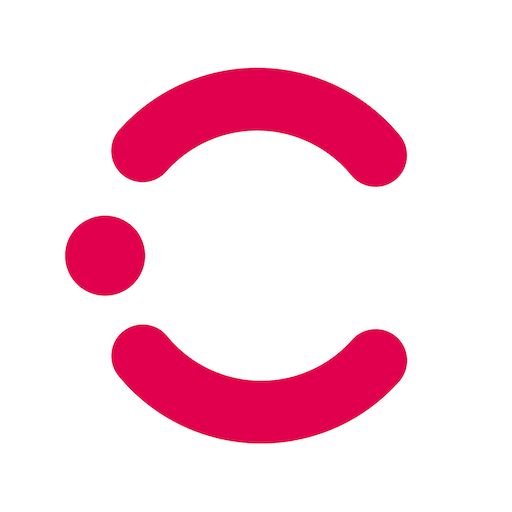Adia - jobs temporaire
Jouez sur PC avec BlueStacks - la plate-forme de jeu Android, approuvée par + 500M de joueurs.
Page Modifiée le: 24 octobre 2019
Play Adia - find temporary jobs on PC
CREATE A FREE ACCOUNT
• Create your profile with your email address or sign in with Facebook, Google or LinkedIn.
CREATE A MEANINGFUL PROFILE
• Upload your resume, credits and diplomas, as well as a professional profile photo and/or video
• Indicate which job profiles you are interested in and how much work experience you have
• Decide on which days and at which times you want to work.
GET SUITABLE JOB OFFERS AND APPLY
• Stay informed about jobs that best match your skills, availability and experience
• Apply for as many jobs as you want at the touch of a button
• Always keep track of the status of your applications with the Adia App
• You decide for yourself which job you want to take – we always show you the company and location as well as the hourly wage
WORK WITHOUT ANNOYING PAPERWORK
• Check-in and out directly within app to complete your shift
• Simply submit your hourly reports via the app and you will receive your salary in no time at all
• Use our rating system and evaluate your employer after each job
• You applied by mistake? You can easily withdraw your application via the app
Adia offers you absolute flexibility. Work when you want, where you want. You can find more information on our website adia.com. If you have questions, you can also contact us directly:
uk.support@adia.com for the UK
support@adia.com for Switzerland
Jouez à Adia - jobs temporaire sur PC. C'est facile de commencer.
-
Téléchargez et installez BlueStacks sur votre PC
-
Connectez-vous à Google pour accéder au Play Store ou faites-le plus tard
-
Recherchez Adia - jobs temporaire dans la barre de recherche dans le coin supérieur droit
-
Cliquez pour installer Adia - jobs temporaire à partir des résultats de la recherche
-
Connectez-vous à Google (si vous avez ignoré l'étape 2) pour installer Adia - jobs temporaire
-
Cliquez sur l'icône Adia - jobs temporaire sur l'écran d'accueil pour commencer à jouer