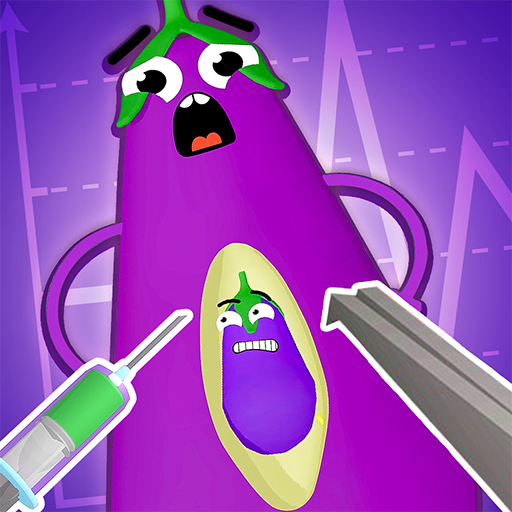No One Escape
Gioca su PC con BlueStacks: la piattaforma di gioco Android, considerata affidabile da oltre 500 milioni di giocatori.
Pagina modificata il: 28 agosto 2020
Play No One Escape on PC
Danger lurks behind every corner. Do you have what it takes to survive the suspense. Or do you have the mindset to find and take everyone down! You have to act quickly because time will run out. Can you reach the next stage in the battle of survival?
Game Features:
1. Simple but addicting mechanics
Each level is different and unique. Try to hide in the fog of war behind corners. Each level brings a new challenge!
2. Suspenseful Action
You’ll be on the edge of your seat as you play this game. Scary fun gameplay.
3. Keep on upgrading!
So many unique characters for you to obtain. How do you want to look?
4. Battle Royale
Fight til the end. Will you be the last man standing?
Visit https://lionstudios.cc/contact-us/ if have any feedback, need help on beating a level or have any awesome ideas you would like to see in the game!
From the Studio that brought you Mr. Bullet, Happy Glass, Ink Inc and Love Balls!
Follow us to get news and updates on our other Award Winning titles;
https://lionstudios.cc/
Facebook.com/LionStudios.cc
Instagram.com/LionStudioscc
Twitter.com/LionStudiosCC
Youtube.com/c/LionStudiosCC
Gioca No One Escape su PC. È facile iniziare.
-
Scarica e installa BlueStacks sul tuo PC
-
Completa l'accesso a Google per accedere al Play Store o eseguilo in un secondo momento
-
Cerca No One Escape nella barra di ricerca nell'angolo in alto a destra
-
Fai clic per installare No One Escape dai risultati della ricerca
-
Completa l'accesso a Google (se hai saltato il passaggio 2) per installare No One Escape
-
Fai clic sull'icona No One Escape nella schermata principale per iniziare a giocare