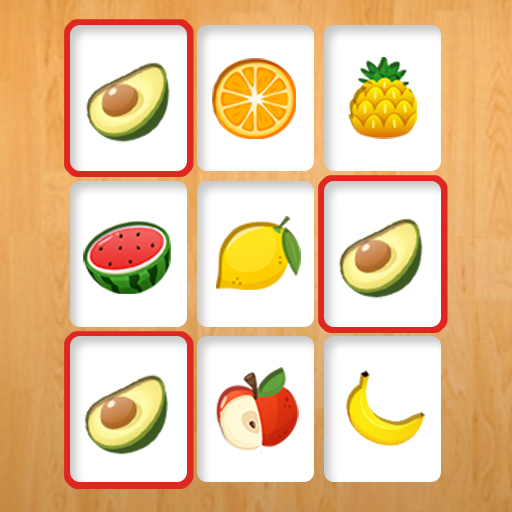Tiles Craft - Classic Tile Matching Puzzle
Play on PC with BlueStacks – the Android Gaming Platform, trusted by 500M+ gamers.
Page Modified on: October 8, 2020
Play Tiles Craft - Classic Tile Matching Puzzle on PC
---------------------
Tiles Craft - Classic Tile Matching Puzzle is a mahjong tile matching board puzzle game.
More than 1500 levels.
You need strategic skills to clear tile fun levels.
Four themes.
Triple Tiles Daily Puzzle
---------------------------------------
800+ levels.
Match the tiles with triple tiles.
How to Play ?
-----------------------
Tap on the tile.
You must match the tile in group of double in two tile match.
You must match the tile in group of triple in three tile match.
Getting stuck ! Use hint to search matching tile or Undo the tile from panel and back to the board.
Game Features
-------------------------
Easy to play hard the master.
Unlimited time.
Qualitative Graphics and sound.
Simple & User friendly controls.
Good particles & effects.
Best Animation.
Download right now.
Play Tiles Craft - Classic Tile Matching Puzzle on PC. It’s easy to get started.
-
Download and install BlueStacks on your PC
-
Complete Google sign-in to access the Play Store, or do it later
-
Look for Tiles Craft - Classic Tile Matching Puzzle in the search bar at the top right corner
-
Click to install Tiles Craft - Classic Tile Matching Puzzle from the search results
-
Complete Google sign-in (if you skipped step 2) to install Tiles Craft - Classic Tile Matching Puzzle
-
Click the Tiles Craft - Classic Tile Matching Puzzle icon on the home screen to start playing