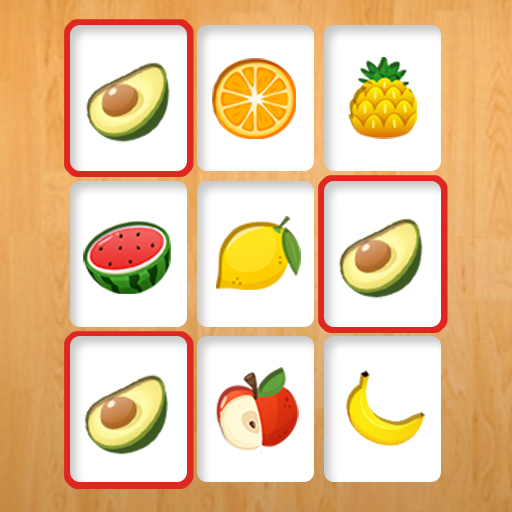Tiles Craft - Classic Tile Matching Puzzle
Graj na PC z BlueStacks – Platforma gamingowa Android, która uzyskała zaufanie ponad 500 milionów graczy!
Strona zmodyfikowana w dniu: 8 października 2020
Play Tiles Craft - Classic Tile Matching Puzzle on PC
---------------------
Tiles Craft - Classic Tile Matching Puzzle is a mahjong tile matching board puzzle game.
More than 1500 levels.
You need strategic skills to clear tile fun levels.
Four themes.
Triple Tiles Daily Puzzle
---------------------------------------
800+ levels.
Match the tiles with triple tiles.
How to Play ?
-----------------------
Tap on the tile.
You must match the tile in group of double in two tile match.
You must match the tile in group of triple in three tile match.
Getting stuck ! Use hint to search matching tile or Undo the tile from panel and back to the board.
Game Features
-------------------------
Easy to play hard the master.
Unlimited time.
Qualitative Graphics and sound.
Simple & User friendly controls.
Good particles & effects.
Best Animation.
Download right now.
Zagraj w Tiles Craft - Classic Tile Matching Puzzle na PC. To takie proste.
-
Pobierz i zainstaluj BlueStacks na PC
-
Zakończ pomyślnie ustawienie Google, aby otrzymać dostęp do sklepu Play, albo zrób to później.
-
Wyszukaj Tiles Craft - Classic Tile Matching Puzzle w pasku wyszukiwania w prawym górnym rogu.
-
Kliknij, aby zainstalować Tiles Craft - Classic Tile Matching Puzzle z wyników wyszukiwania
-
Ukończ pomyślnie rejestrację Google (jeśli krok 2 został pominięty) aby zainstalować Tiles Craft - Classic Tile Matching Puzzle
-
Klinij w ikonę Tiles Craft - Classic Tile Matching Puzzle na ekranie startowym, aby zacząć grę