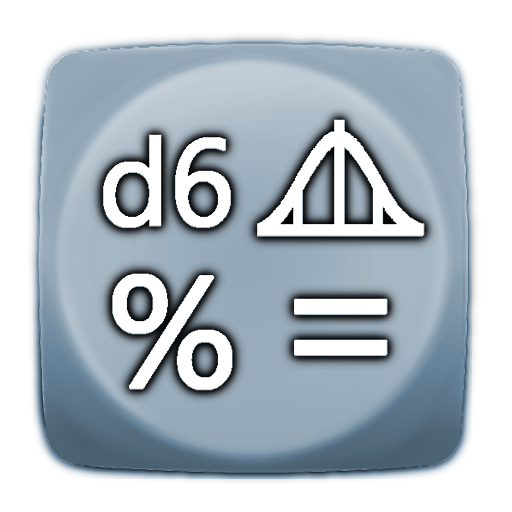d20 Calculator
Mainkan di PC dengan BlueStacks – platform Game-Game Android, dipercaya oleh lebih dari 500 juta gamer.
Halaman Dimodifikasi Aktif: 17 April 2020
Play d20 Calculator on PC
Features:
- Save your frequently used rolls with labels to help you identify which rolls belong to which attacks.
- "dx" button lets you roll any type of dice needed.. ever need a d7?
- Add, subtract, multiply, and divide any combination of dice.
- Dice roll sound effect so everyone know you're not cheating.
- 8 stylish themes available.
Use for tabletop games such as Dungeons & Dragons (D&D), Pathfinder RPG (PFRPG), Savage Worlds, GURPS and many more RPGs.
Mainkan d20 Calculator di PC Mudah saja memulainya.
-
Unduh dan pasang BlueStacks di PC kamu
-
Selesaikan proses masuk Google untuk mengakses Playstore atau lakukan nanti
-
Cari d20 Calculator di bilah pencarian di pojok kanan atas
-
Klik untuk menginstal d20 Calculator dari hasil pencarian
-
Selesaikan proses masuk Google (jika kamu melewati langkah 2) untuk menginstal d20 Calculator
-
Klik ikon d20 Calculator di layar home untuk membuka gamenya