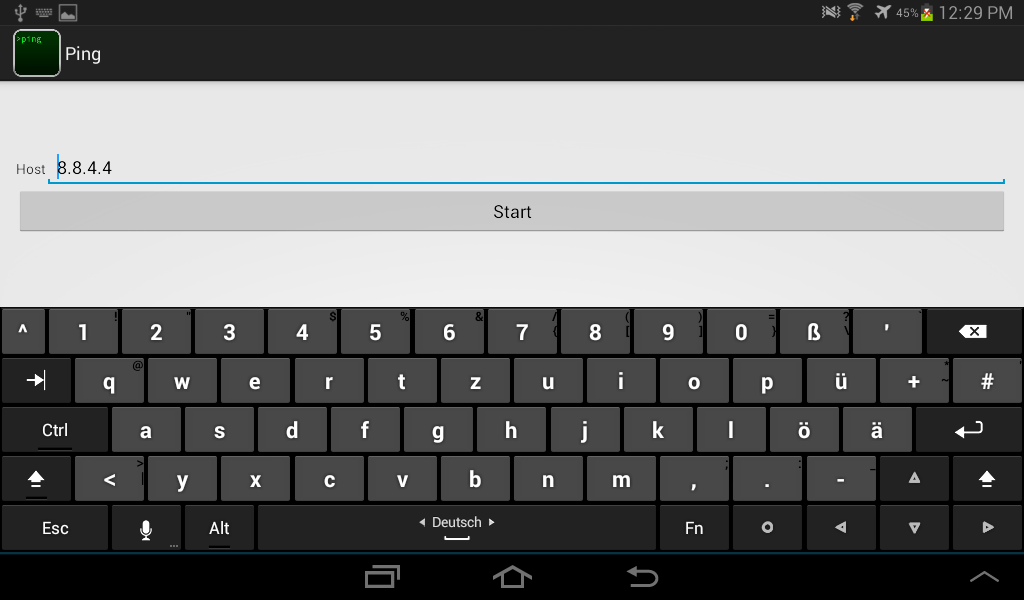
Ping
Spiele auf dem PC mit BlueStacks - der Android-Gaming-Plattform, der über 500 Millionen Spieler vertrauen.
Seite geändert am: Apr 21, 2025
Spiele Ping für PC
Version 1.3
Geschwindigkeitstest ist jetzt verfügbar
Es testet Ihre Internetverbindungsgeschwindigkeit und stellt Ihnen Ihre Internetgeschwindigkeit zur Verfügung
Version 1.2
Fehlerbehebung:
- Tastatur ist jetzt standardmäßig ausgeblendet.
Merkmale:
- Benutzer haben jetzt eine Favoritenliste, die aus den letzten 10 von ihnen verwendeten Adressen besteht.
============
Diese App ist ein einfacher Ping für Android. Wir haben versucht, es so einfach wie möglich zu halten. Mit diesem Tool können Sie feststellen, ob Ihr Gerät mit dem Internet verbunden ist.
Ping ist ein Netzwerkdienstprogramm zum Testen der Erreichbarkeit einer IP-Adresse oder eines Hosts. Es kann die Paketlaufzeit messen, die als Latenz bezeichnet wird. Ping verwendet ICMP für Anforderungspakete und wartet auf eine ICMP-Antwort. Ping ist nützlich, um die Verfügbarkeit eines Servers zu überprüfen.
Spiele Ping auf dem PC. Der Einstieg ist einfach.
-
Lade BlueStacks herunter und installiere es auf deinem PC
-
Schließe die Google-Anmeldung ab, um auf den Play Store zuzugreifen, oder mache es später
-
Suche in der Suchleiste oben rechts nach Ping
-
Klicke hier, um Ping aus den Suchergebnissen zu installieren
-
Schließe die Google-Anmeldung ab (wenn du Schritt 2 übersprungen hast), um Ping zu installieren.
-
Klicke auf dem Startbildschirm auf das Ping Symbol, um mit dem Spielen zu beginnen
