
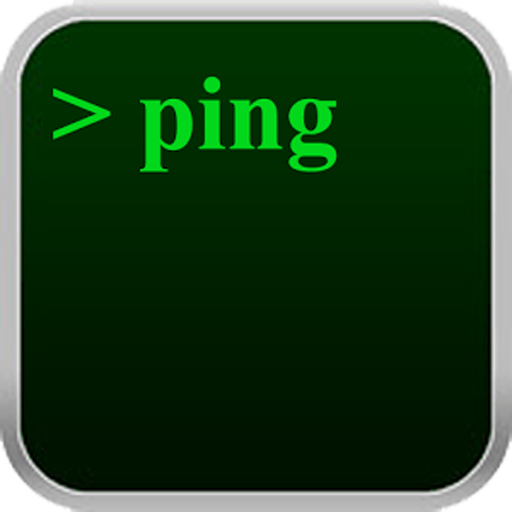
Ping (Ad free)
Jouez sur PC avec BlueStacks - la plate-forme de jeu Android, approuvée par + 500M de joueurs.
Page Modifiée le: 28 août 2016
Play Ping (Ad free) on PC
Version 1.3
Speed test is now available
It will test your internet connection speed and provide you with your internet speed
Version 1.2
Bug fixes:
- Keyboard is now hidden by default.
Features:
- Users now have a favorites list which consists of last 10 addresses they used.
============
This app is a simple ping for android. We tried to keep it as simple as possible. This tool can be used to determine if your device is connected to the internet.
Ping is a network utility used to test reachability of an IP address or a host. It can measure the packet trip time which is called latency. Ping uses ICMP for request packets and waits for an ICMP response. Ping is useful to check a server's availability.
Keywords: ping, network, utility, icmp, lan, wan, internet
Jouez à Ping (Ad free) sur PC. C'est facile de commencer.
-
Téléchargez et installez BlueStacks sur votre PC
-
Connectez-vous à Google pour accéder au Play Store ou faites-le plus tard
-
Recherchez Ping (Ad free) dans la barre de recherche dans le coin supérieur droit
-
Cliquez pour installer Ping (Ad free) à partir des résultats de la recherche
-
Connectez-vous à Google (si vous avez ignoré l'étape 2) pour installer Ping (Ad free)
-
Cliquez sur l'icône Ping (Ad free) sur l'écran d'accueil pour commencer à jouer



