
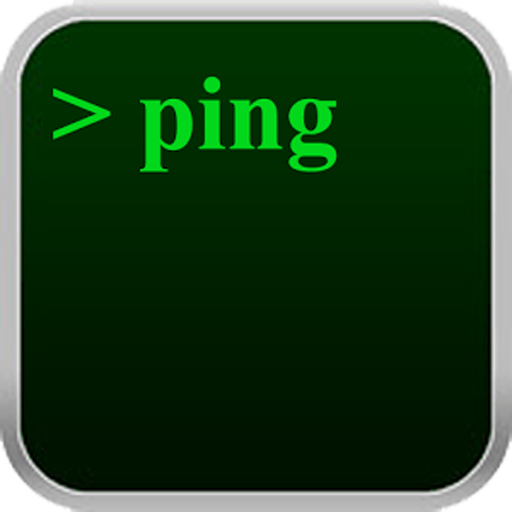
Ping (Ad free)
Gioca su PC con BlueStacks: la piattaforma di gioco Android, considerata affidabile da oltre 500 milioni di giocatori.
Pagina modificata il: 28 agosto 2016
Play Ping (Ad free) on PC
Version 1.3
Speed test is now available
It will test your internet connection speed and provide you with your internet speed
Version 1.2
Bug fixes:
- Keyboard is now hidden by default.
Features:
- Users now have a favorites list which consists of last 10 addresses they used.
============
This app is a simple ping for android. We tried to keep it as simple as possible. This tool can be used to determine if your device is connected to the internet.
Ping is a network utility used to test reachability of an IP address or a host. It can measure the packet trip time which is called latency. Ping uses ICMP for request packets and waits for an ICMP response. Ping is useful to check a server's availability.
Keywords: ping, network, utility, icmp, lan, wan, internet
Gioca Ping (Ad free) su PC. È facile iniziare.
-
Scarica e installa BlueStacks sul tuo PC
-
Completa l'accesso a Google per accedere al Play Store o eseguilo in un secondo momento
-
Cerca Ping (Ad free) nella barra di ricerca nell'angolo in alto a destra
-
Fai clic per installare Ping (Ad free) dai risultati della ricerca
-
Completa l'accesso a Google (se hai saltato il passaggio 2) per installare Ping (Ad free)
-
Fai clic sull'icona Ping (Ad free) nella schermata principale per iniziare a giocare



