
このページには広告が含まれます
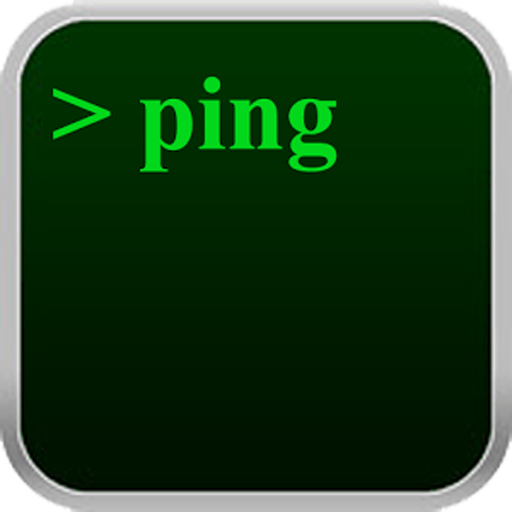
Ping (Ad free)
ツール | Lipinic
BlueStacksを使ってPCでプレイ - 5憶以上のユーザーが愛用している高機能Androidゲーミングプラットフォーム
Play Ping (Ad free) on PC
( Free version with ads available here: https://play.google.com/store/apps/details?id=com.lipinic.ping )
Version 1.3
Speed test is now available
It will test your internet connection speed and provide you with your internet speed
Version 1.2
Bug fixes:
- Keyboard is now hidden by default.
Features:
- Users now have a favorites list which consists of last 10 addresses they used.
============
This app is a simple ping for android. We tried to keep it as simple as possible. This tool can be used to determine if your device is connected to the internet.
Ping is a network utility used to test reachability of an IP address or a host. It can measure the packet trip time which is called latency. Ping uses ICMP for request packets and waits for an ICMP response. Ping is useful to check a server's availability.
Keywords: ping, network, utility, icmp, lan, wan, internet
Version 1.3
Speed test is now available
It will test your internet connection speed and provide you with your internet speed
Version 1.2
Bug fixes:
- Keyboard is now hidden by default.
Features:
- Users now have a favorites list which consists of last 10 addresses they used.
============
This app is a simple ping for android. We tried to keep it as simple as possible. This tool can be used to determine if your device is connected to the internet.
Ping is a network utility used to test reachability of an IP address or a host. It can measure the packet trip time which is called latency. Ping uses ICMP for request packets and waits for an ICMP response. Ping is useful to check a server's availability.
Keywords: ping, network, utility, icmp, lan, wan, internet
Ping (Ad free)をPCでプレイ
-
BlueStacksをダウンロードしてPCにインストールします。
-
GoogleにサインインしてGoogle Play ストアにアクセスします。(こちらの操作は後で行っても問題ありません)
-
右上の検索バーにPing (Ad free)を入力して検索します。
-
クリックして検索結果からPing (Ad free)をインストールします。
-
Googleサインインを完了してPing (Ad free)をインストールします。※手順2を飛ばしていた場合
-
ホーム画面にてPing (Ad free)のアイコンをクリックしてアプリを起動します。



