
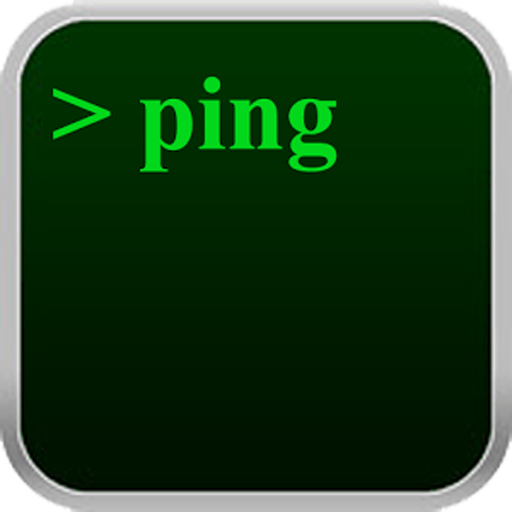
Ping (Ad free)
도구 | Lipinic
5억명 이상의 게이머가 신뢰하는 안드로이드 게임 플랫폼 BlueStacks으로 PC에서 플레이하세요.
Play Ping (Ad free) on PC
( Free version with ads available here: https://play.google.com/store/apps/details?id=com.lipinic.ping )
Version 1.3
Speed test is now available
It will test your internet connection speed and provide you with your internet speed
Version 1.2
Bug fixes:
- Keyboard is now hidden by default.
Features:
- Users now have a favorites list which consists of last 10 addresses they used.
============
This app is a simple ping for android. We tried to keep it as simple as possible. This tool can be used to determine if your device is connected to the internet.
Ping is a network utility used to test reachability of an IP address or a host. It can measure the packet trip time which is called latency. Ping uses ICMP for request packets and waits for an ICMP response. Ping is useful to check a server's availability.
Keywords: ping, network, utility, icmp, lan, wan, internet
Version 1.3
Speed test is now available
It will test your internet connection speed and provide you with your internet speed
Version 1.2
Bug fixes:
- Keyboard is now hidden by default.
Features:
- Users now have a favorites list which consists of last 10 addresses they used.
============
This app is a simple ping for android. We tried to keep it as simple as possible. This tool can be used to determine if your device is connected to the internet.
Ping is a network utility used to test reachability of an IP address or a host. It can measure the packet trip time which is called latency. Ping uses ICMP for request packets and waits for an ICMP response. Ping is useful to check a server's availability.
Keywords: ping, network, utility, icmp, lan, wan, internet
PC에서 Ping (Ad free) 플레이해보세요.
-
BlueStacks 다운로드하고 설치
-
Google Play 스토어에 로그인 하기(나중에 진행가능)
-
오른쪽 상단 코너에 Ping (Ad free) 검색
-
검색 결과 중 Ping (Ad free) 선택하여 설치
-
구글 로그인 진행(만약 2단계를 지나갔을 경우) 후 Ping (Ad free) 설치
-
메인 홈화면에서 Ping (Ad free) 선택하여 실행



