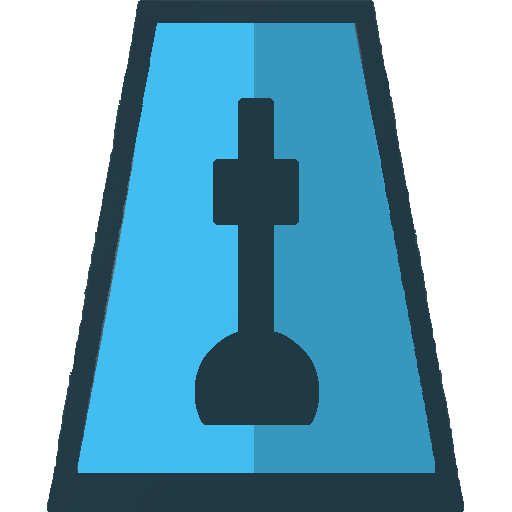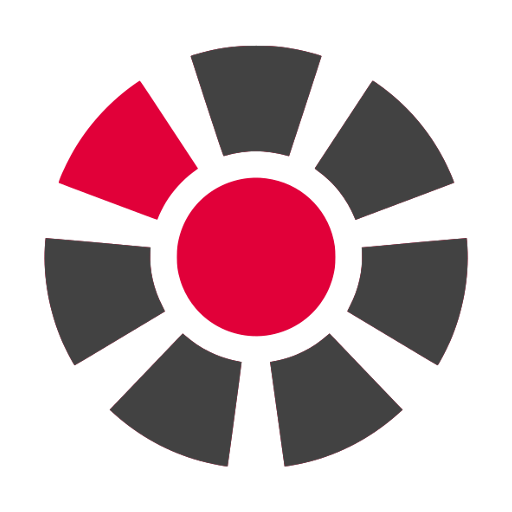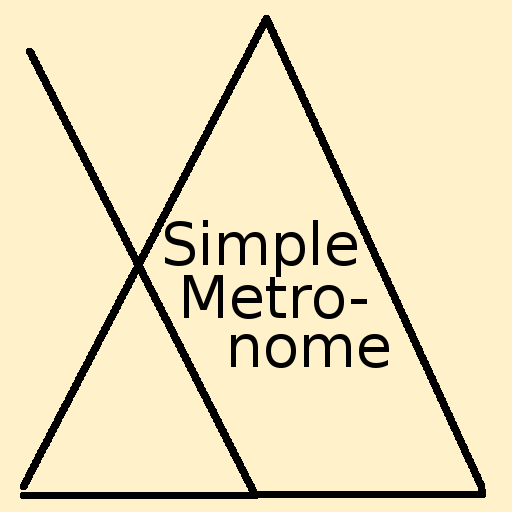Beatronom - Pro Metronom, Tempo- & Rhythmustrainer
Spiele auf dem PC mit BlueStacks - der Android-Gaming-Plattform, der über 500 Millionen Spieler vertrauen.
Seite geändert am: 13. Januar 2020
Play Beatronome - Pro Metronome, Tempo & Rhythm Trainer on PC
It's designed to make practising rhythm and keeping tempo easy.
Easily create and study your own rhythms
• Start quickly by selecting one of 15 subdivisions
• Select time signature/number of beats
• Touch to select the visualized beats
• Change the rhythm by creating accents or rests
• Playfully study even complex rhythms
• Edit everything live, while the metronome is looping
Save your beats to practice them
• Save beats to your collection
• Browse them quickly
• Preview every rhythm in real music notation
• Load beats to edit them
• Beginner friendly tool to study music notation
💥 Hint: Hold your phone in landscape to get the most out of this feature
Improve your timing and speed in Practice Mode
• Program the metronome to vary tempo over time
• Set repetitions and tempo steps
• Organize and save your practice sets in sessions
• View and play tempo variations in interactive tempo/repetition - diagram
Touch the ring to change the rhythm!
Highlights & Features:
✓ Precise and accurate timing
✓ Loud and audible click sound → cuts through all frequencies
✓ 4 ways to set tempo
• TAP your own tempo
• plus minus button
• tempo wheel,
• keyboard input
✓ Appealing interactive and user-friendly design
✓ Custom time signature: 4/4, 3/4, 6/8, 7/8 ...
✓ Create your own rhythmic patterns: with up to 16 beats
✓ Each beat can be: a full note, two half notes, triplets or four sub beats
✓ Each sub click can have 3 different accents or be muted
✓ Beats can be saved, previewed and edited later
✓ Timer and bar:beat counter
✓ Practice Mode
💥NEW💥 Speed trainer option from main menu
✓ Very large tempo range: 30.. 540 bpm → suitable for speed training
✓ Very lightweight
✓ No ads, no permissions, no personal data → simply free
Settings:
✓ Dedicated volume control
✓ Tempo interval for plus/minus button → for quick tempo steps
✓ Keep display always on
If you like this app, I would really appreciate if you give a rating or leave a review. That allows me to continuously improve this free app and keep it free from ads. You can always write a mail or leave feedback in the comments. Enjoy using Beatronome!
Spiele Beatronom - Pro Metronom, Tempo- & Rhythmustrainer auf dem PC. Der Einstieg ist einfach.
-
Lade BlueStacks herunter und installiere es auf deinem PC
-
Schließe die Google-Anmeldung ab, um auf den Play Store zuzugreifen, oder mache es später
-
Suche in der Suchleiste oben rechts nach Beatronom - Pro Metronom, Tempo- & Rhythmustrainer
-
Klicke hier, um Beatronom - Pro Metronom, Tempo- & Rhythmustrainer aus den Suchergebnissen zu installieren
-
Schließe die Google-Anmeldung ab (wenn du Schritt 2 übersprungen hast), um Beatronom - Pro Metronom, Tempo- & Rhythmustrainer zu installieren.
-
Klicke auf dem Startbildschirm auf das Beatronom - Pro Metronom, Tempo- & Rhythmustrainer Symbol, um mit dem Spielen zu beginnen