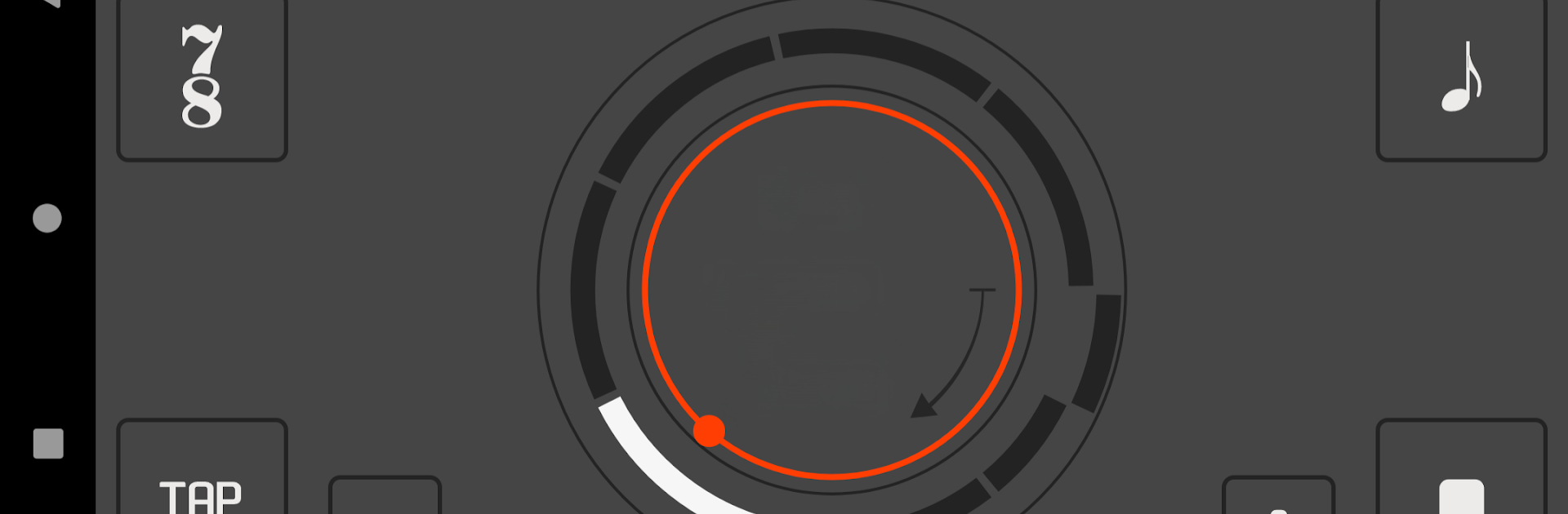
Beatronome
Play on PC with BlueStacks – the Android Gaming Platform, trusted by 500M+ gamers.
Page Modified on: Apr 1, 2024
Run Beatronome - Pro Metronome, Tempo & Rhythm Trainer on PC or Mac
Let BlueStacks turn your PC, Mac, or laptop into the perfect home for Beatronome – Pro Metronome, Tempo & Rhythm Trainer, a fun Music & Audio app from LiquidVoid.
About the App
Ever sat down to practice your instrument and wished your metronome just understood what you needed? Beatronome – Pro Metronome, Tempo & Rhythm Trainer from LiquidVoid brings a smart twist to the classic metronome, mixing in flexible rhythm tools and a surprisingly friendly interface. Whether you’re just starting out in the world of music or you’ve been playing for years, it’s got features designed to make practicing tempo and rhythm a lot more engaging.
App Features
-
Flexible Rhythm Building
Want to break out of boring click tracks? Beatronome lets you pick from tons of subdivisions, set your own time signatures, and add accents or rests wherever you like. You can craft rhythmic patterns just the way you imagine them, with up to 16 individual beats. -
Instant Practice Tools
Get started quickly by tapping in your tempo or using handy plus/minus buttons, a tempo wheel, or even your keyboard. The loud, clear click really cuts through, so you’ll hear it no matter what you’re playing. -
Visual Feedback
Beats and subdivisions light up with sharp, interactive visuals. Rotate your phone to landscape and it feels almost like sheet music on your screen—super useful if you’re learning to read notation. -
Custom Rhythm Editing
Change things on the fly, even while the beat’s running. Every note, accent, and rest is right there for you to tweak and tailor. -
Save and Organize
Save your rhythms, organize them in your own collections, and load them up later. You can preview anything you’ve made in actual music notation, which is a big help for beginners. -
Practice Mode
Program the app to gradually increase or vary the speed as you go—perfect for those tricky passages you want to master. There’s even a visual tempo and repetition diagram to track your progress. -
Speed Trainer
Working on blazing-fast runs? Set a huge tempo range—up to 540 beats per minute. Set repetitions and intervals for detailed speed drills. -
User-Friendly and Lightweight
The app’s design is straightforward, with dedicated volume controls and handy options like keeping the display awake during long practice sessions. -
Zero Annoyances
No ads, no awkward permissions, and no requests for your personal info. Just the tools you need to keep focused on playing and practicing.
By the way, if you’re running Beatronome – Pro Metronome, Tempo & Rhythm Trainer on BlueStacks, you’ll get a little extra space for those beautiful visual diagrams and music notation.
BlueStacks brings your apps to life on a bigger screen—seamless and straightforward.
Play Beatronome on PC. It’s easy to get started.
-
Download and install BlueStacks on your PC
-
Complete Google sign-in to access the Play Store, or do it later
-
Look for Beatronome in the search bar at the top right corner
-
Click to install Beatronome from the search results
-
Complete Google sign-in (if you skipped step 2) to install Beatronome
-
Click the Beatronome icon on the home screen to start playing
