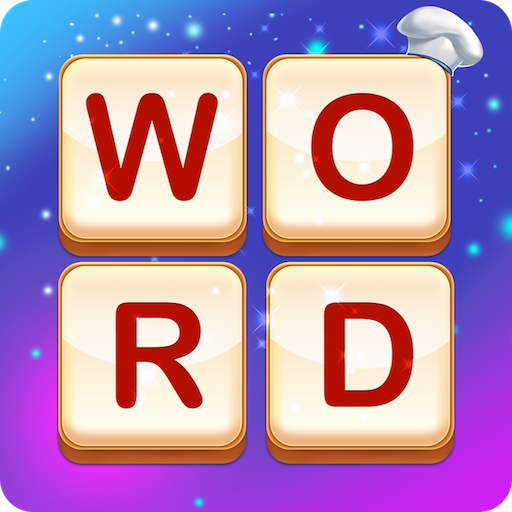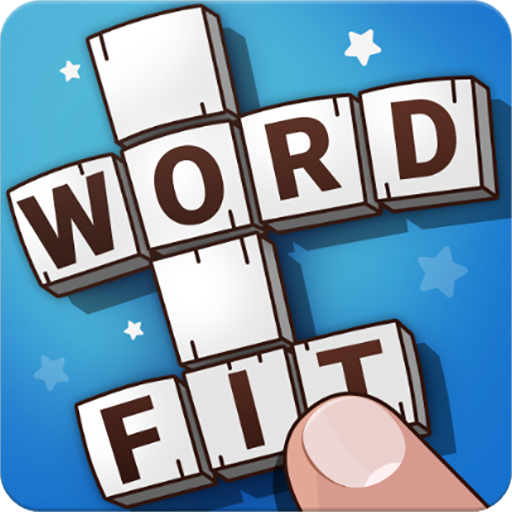このページには広告が含まれます

Word restaurant
Word | wz game
BlueStacksを使ってPCでプレイ - 5憶以上のユーザーが愛用している高機能Androidゲーミングプラットフォーム
Play Word restaurant on PC
Word Restaurant is very easy to get going. Compared with the traditional gameplay of swiping letters to form a word, it provides a new experience with its new innovative features.
The game images and levels are carefully designed. All you need to do is find all available words and complete the brain exercise.
*2000+ Levels For both Starters and Masters*
Difficulty increases along with levels. Easy to play, but hard to beat!
It’s suitable for both starters and word masters. Come and challenge yourself!
* Fragments of time, completely free *
Completely free word games. Word Restaurant can use fragments of time to make your life more interesting. You can play games no-wifi.
* New Puzzle Mode, Challenge Extreme Mind-Twisting*
Here, you need to use your mind-set and follow the puzzle to pass the rounds. You also need to use your wisdom to make the best choice. Your decisions are made according to situations so that you can solve the changing puzzles. Are you ready?
* HOW TO PLAY *
- Swipe the letters to line up words to fill up the blanks horizontally and vertically on the board
- Tap the “Shuffle” button to change the order of letters
- Tap the “Hints” button to get clues
- Get more hints with coins by purchasing or watching videos
DOWNLOAD now to begin training your brain and become a real master of words !
The game images and levels are carefully designed. All you need to do is find all available words and complete the brain exercise.
*2000+ Levels For both Starters and Masters*
Difficulty increases along with levels. Easy to play, but hard to beat!
It’s suitable for both starters and word masters. Come and challenge yourself!
* Fragments of time, completely free *
Completely free word games. Word Restaurant can use fragments of time to make your life more interesting. You can play games no-wifi.
* New Puzzle Mode, Challenge Extreme Mind-Twisting*
Here, you need to use your mind-set and follow the puzzle to pass the rounds. You also need to use your wisdom to make the best choice. Your decisions are made according to situations so that you can solve the changing puzzles. Are you ready?
* HOW TO PLAY *
- Swipe the letters to line up words to fill up the blanks horizontally and vertically on the board
- Tap the “Shuffle” button to change the order of letters
- Tap the “Hints” button to get clues
- Get more hints with coins by purchasing or watching videos
DOWNLOAD now to begin training your brain and become a real master of words !
Word restaurantをPCでプレイ
-
BlueStacksをダウンロードしてPCにインストールします。
-
GoogleにサインインしてGoogle Play ストアにアクセスします。(こちらの操作は後で行っても問題ありません)
-
右上の検索バーにWord restaurantを入力して検索します。
-
クリックして検索結果からWord restaurantをインストールします。
-
Googleサインインを完了してWord restaurantをインストールします。※手順2を飛ばしていた場合
-
ホーム画面にてWord restaurantのアイコンをクリックしてアプリを起動します。