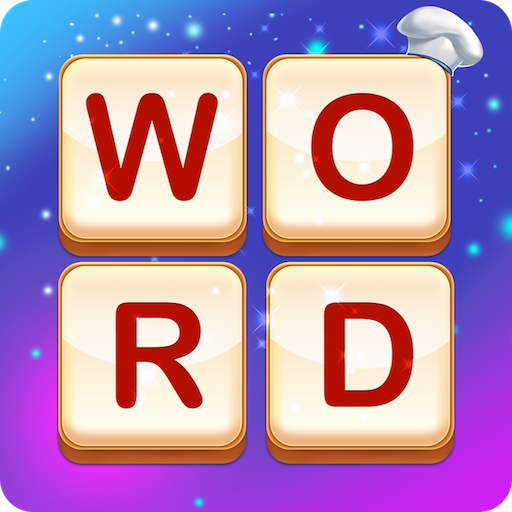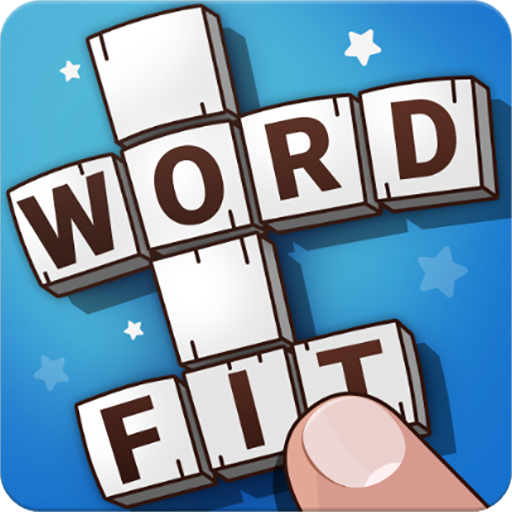Word restaurant
Играйте на ПК с BlueStacks – игровой платформе для приложений на Android. Нас выбирают более 500 млн. игроков.
Страница изменена: 14 сентября 2020 г.
Play Word restaurant on PC
The game images and levels are carefully designed. All you need to do is find all available words and complete the brain exercise.
*2000+ Levels For both Starters and Masters*
Difficulty increases along with levels. Easy to play, but hard to beat!
It’s suitable for both starters and word masters. Come and challenge yourself!
* Fragments of time, completely free *
Completely free word games. Word Restaurant can use fragments of time to make your life more interesting. You can play games no-wifi.
* New Puzzle Mode, Challenge Extreme Mind-Twisting*
Here, you need to use your mind-set and follow the puzzle to pass the rounds. You also need to use your wisdom to make the best choice. Your decisions are made according to situations so that you can solve the changing puzzles. Are you ready?
* HOW TO PLAY *
- Swipe the letters to line up words to fill up the blanks horizontally and vertically on the board
- Tap the “Shuffle” button to change the order of letters
- Tap the “Hints” button to get clues
- Get more hints with coins by purchasing or watching videos
DOWNLOAD now to begin training your brain and become a real master of words !
Играйте в игру Word restaurant на ПК. Это легко и просто.
-
Скачайте и установите BlueStacks на ПК.
-
Войдите в аккаунт Google, чтобы получить доступ к Google Play, или сделайте это позже.
-
В поле поиска, которое находится в правой части экрана, введите название игры – Word restaurant.
-
Среди результатов поиска найдите игру Word restaurant и нажмите на кнопку "Установить".
-
Завершите авторизацию в Google (если вы пропустили этот шаг в начале) и установите игру Word restaurant.
-
Нажмите на ярлык игры Word restaurant на главном экране, чтобы начать играть.