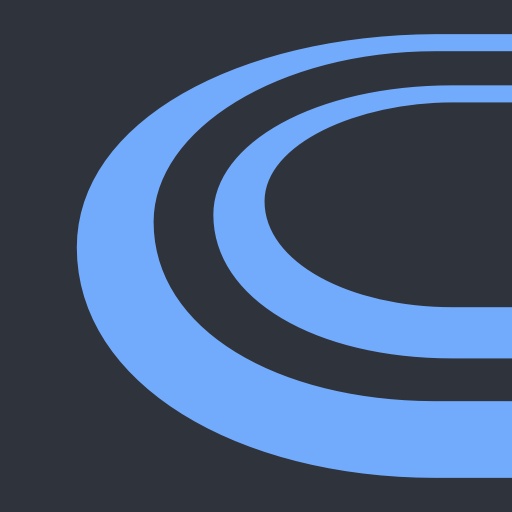Listing it! - Checklist
Graj na PC z BlueStacks – Platforma gamingowa Android, która uzyskała zaufanie ponad 500 milionów graczy!
Strona zmodyfikowana w dniu: 11 sty 2020
Play Listing it! - Checklist on PC
Making checklists within checklists is a natural thing to do. Now, with Listing it!, you can do it naturally.
Whether you're making a to do list, a grocery list, a project task list, or a packing checklist, or any other sort of checklist, you'll love the hierarchical possibilities that listing it provides and the ease with which you can make your 'tree lists'. You can nest checklists into as many levels as you wish.
Features:
- Easy sublisting
- Marking items as done
- Priorities
- Manual sorting
- Import from pasted text (including sublists)
- Import from text file (just open the file from your file browser app and chose Listing it!)
- Export to text file (sub lists are properly spaced)
- Share a list item or an entire checklist (via email, social media, etc.)
- Check and uncheck all items (including or excluding subitems)
- Delete checked items
- Move items and checklists to other items and checklists
- Move all checked items
- Shake device to reorder checklist (after changing priority or marking an item as done)
*** Permissions ***
- Internet: only used to send anonymous information about any crashes if any occur, and to collect anonymous usage statistics so I can figure out what parts of the app I should improve.
- SD-card: used to be able to export your lists to a text file, if you wish.
Zagraj w Listing it! - Checklist na PC. To takie proste.
-
Pobierz i zainstaluj BlueStacks na PC
-
Zakończ pomyślnie ustawienie Google, aby otrzymać dostęp do sklepu Play, albo zrób to później.
-
Wyszukaj Listing it! - Checklist w pasku wyszukiwania w prawym górnym rogu.
-
Kliknij, aby zainstalować Listing it! - Checklist z wyników wyszukiwania
-
Ukończ pomyślnie rejestrację Google (jeśli krok 2 został pominięty) aby zainstalować Listing it! - Checklist
-
Klinij w ikonę Listing it! - Checklist na ekranie startowym, aby zacząć grę