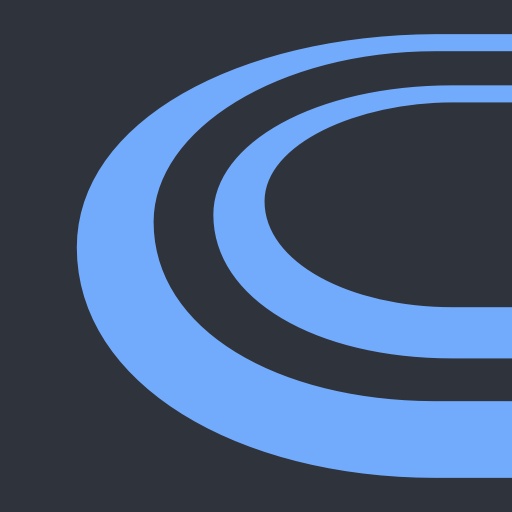Listing it! - Checklist
เล่นบน PC ผ่าน BlueStacks - Android Gaming Platform ที่ได้รับความไว้วางใจจากเกมเมอร์ 500 ล้านคนทั่วโลก
Page Modified on: 11 ม.ค. 2563
Play Listing it! - Checklist on PC
Making checklists within checklists is a natural thing to do. Now, with Listing it!, you can do it naturally.
Whether you're making a to do list, a grocery list, a project task list, or a packing checklist, or any other sort of checklist, you'll love the hierarchical possibilities that listing it provides and the ease with which you can make your 'tree lists'. You can nest checklists into as many levels as you wish.
Features:
- Easy sublisting
- Marking items as done
- Priorities
- Manual sorting
- Import from pasted text (including sublists)
- Import from text file (just open the file from your file browser app and chose Listing it!)
- Export to text file (sub lists are properly spaced)
- Share a list item or an entire checklist (via email, social media, etc.)
- Check and uncheck all items (including or excluding subitems)
- Delete checked items
- Move items and checklists to other items and checklists
- Move all checked items
- Shake device to reorder checklist (after changing priority or marking an item as done)
*** Permissions ***
- Internet: only used to send anonymous information about any crashes if any occur, and to collect anonymous usage statistics so I can figure out what parts of the app I should improve.
- SD-card: used to be able to export your lists to a text file, if you wish.
เล่น Listing it! - Checklist บน PC ได้ง่ายกว่า
-
ดาวน์โหลดและติดตั้ง BlueStacks บน PC ของคุณ
-
ลงชื่อเข้าใช้แอคเคาท์ Google เพื่อเข้าสู่ Play Store หรือทำในภายหลัง
-
ค้นหา Listing it! - Checklist ในช่องค้นหาด้านขวาบนของโปรแกรม
-
คลิกเพื่อติดตั้ง Listing it! - Checklist จากผลการค้นหา
-
ลงชื่อเข้าใช้บัญชี Google Account (หากยังไม่ได้ทำในขั้นที่ 2) เพื่อติดตั้ง Listing it! - Checklist
-
คลิกที่ไอคอน Listing it! - Checklist ในหน้าจอเพื่อเริ่มเล่น