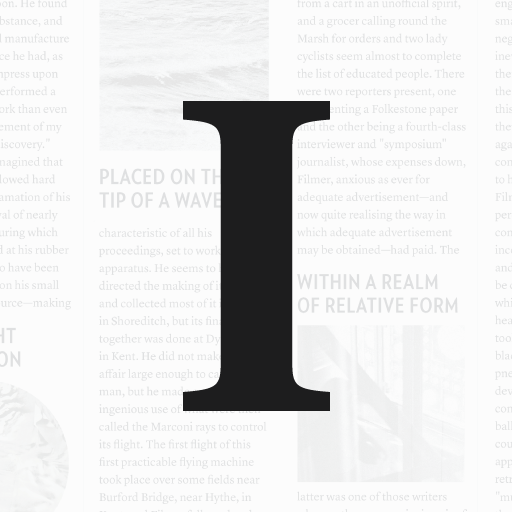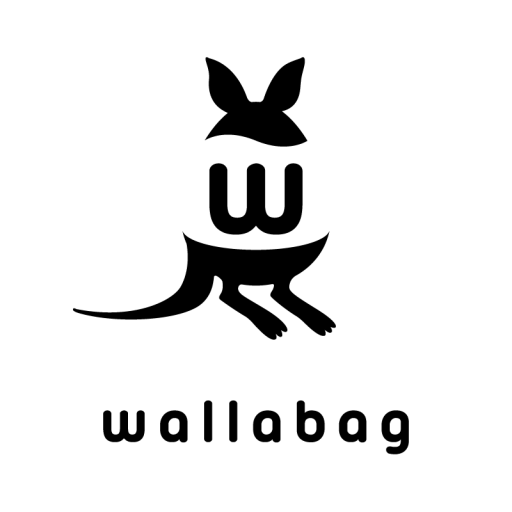このページには広告が含まれます

Listle - The best articles, in audio
ニュース&雑誌 | Listle
BlueStacksを使ってPCでプレイ - 5憶以上のユーザーが愛用している高機能Androidゲーミングプラットフォーム
Play Listle - The best articles, in audio on PC
Listle is an app designed for people who want to enjoy and consume content with more ease. Our mobile app lets you listen to a growing library of high-quality audio versions of articles. New narrations of the top upvoted stories on HackerNews and Reddit are added every day.
Whether you’re commuting, cooking, working out or running errands, you can keep up with current events and interesting stories right from your mobile device.
DISCOVER: Browse the existing library by topic, authors and publications.
REQUEST: Request the audio version of any written content on the web by simply copy / pasting the original post. Receive unlimited state-of-the-art AI narrations instantly.
NARRATE: A large portion of the audios on Listle have been narrated by the authors themselves. If you’re a content creator and interested in making your stories heard, don’t hesitate to contact us at founders@listle.io.
Download the Listle app for free and get listening!
Whether you’re commuting, cooking, working out or running errands, you can keep up with current events and interesting stories right from your mobile device.
DISCOVER: Browse the existing library by topic, authors and publications.
REQUEST: Request the audio version of any written content on the web by simply copy / pasting the original post. Receive unlimited state-of-the-art AI narrations instantly.
NARRATE: A large portion of the audios on Listle have been narrated by the authors themselves. If you’re a content creator and interested in making your stories heard, don’t hesitate to contact us at founders@listle.io.
Download the Listle app for free and get listening!
Listle - The best articles, in audioをPCでプレイ
-
BlueStacksをダウンロードしてPCにインストールします。
-
GoogleにサインインしてGoogle Play ストアにアクセスします。(こちらの操作は後で行っても問題ありません)
-
右上の検索バーにListle - The best articles, in audioを入力して検索します。
-
クリックして検索結果からListle - The best articles, in audioをインストールします。
-
Googleサインインを完了してListle - The best articles, in audioをインストールします。※手順2を飛ばしていた場合
-
ホーム画面にてListle - The best articles, in audioのアイコンをクリックしてアプリを起動します。