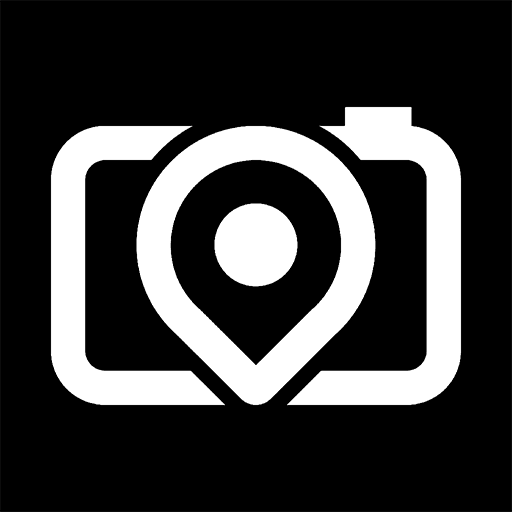The LIT App - AI Photo Sharing
Juega en PC con BlueStacks: la plataforma de juegos Android, en la que confían más de 500 millones de jugadores.
Página modificada el: 6 may 2023
Play The LIT App - AI Photo Sharing on PC
Our mission is to help you share and store your memories/moments that really matter to you. Some of the other features of the LIT app include advanced search filters (by faces, emotions, locations, landmarks, time etc.), shared albums for friends, distributed storage and rule based auto-sharing of pictures.
Juega The LIT App - AI Photo Sharing en la PC. Es fácil comenzar.
-
Descargue e instale BlueStacks en su PC
-
Complete el inicio de sesión de Google para acceder a Play Store, o hágalo más tarde
-
Busque The LIT App - AI Photo Sharing en la barra de búsqueda en la esquina superior derecha
-
Haga clic para instalar The LIT App - AI Photo Sharing desde los resultados de búsqueda
-
Complete el inicio de sesión de Google (si omitió el paso 2) para instalar The LIT App - AI Photo Sharing
-
Haz clic en el ícono The LIT App - AI Photo Sharing en la pantalla de inicio para comenzar a jugar