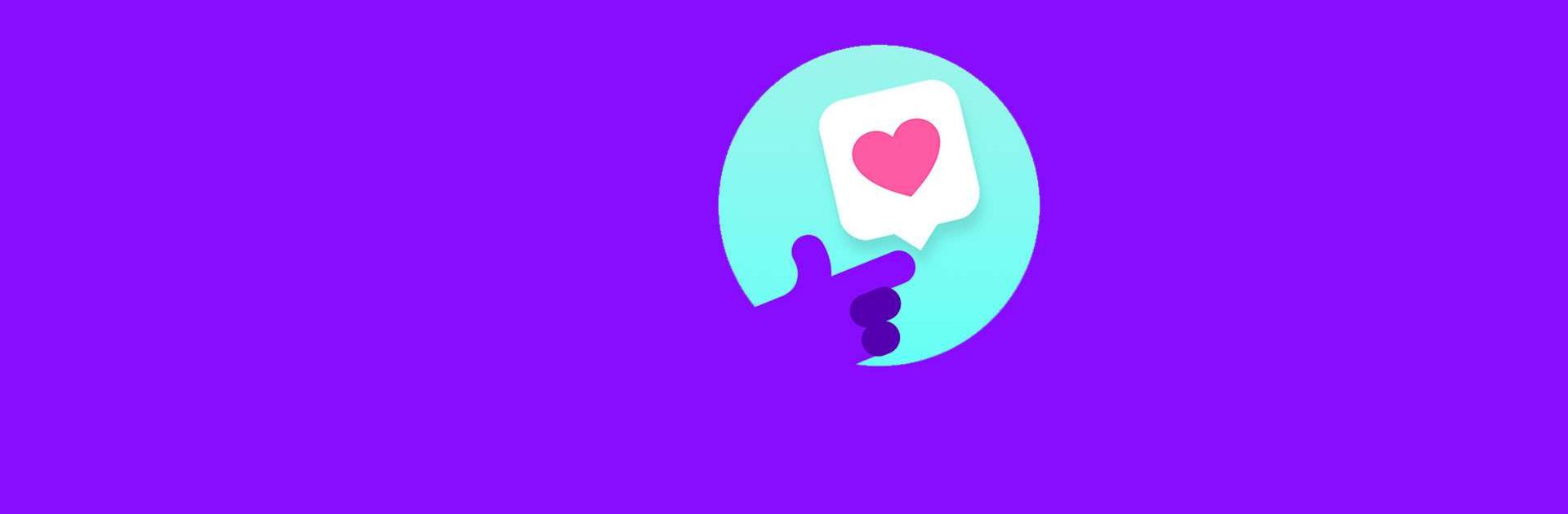

Litmatch—Make new friends
Graj na PC z BlueStacks – Platforma gamingowa Android, która uzyskała zaufanie ponad 500 milionów graczy!
Strona zmodyfikowana w dniu: 27 gru 2023
Run Litmatch—Make new friends on PC or Mac
Litmatch—Make new friends is a social app developed by CONSTRUCT TECHNOLOGY. BlueStacks app player is the best platform to run this Android app on your PC or Mac for your everyday needs.
Litmatch is a welcoming community where you can meet new friends and have meaningful conversations.
Find Your Tribe
Litmatch offers a variety of ways to connect with others, whether you prefer one-on-one chats or lively group discussions.
- Start a conversation with just one click.
- Meet people from all walks of life.
- Share your thoughts and feelings without judgment.
Express Yourself Authentically
Litmatch provides a safe space for you to express your emotions and connect with others on a deeper level.
- Open up about your experiences, big or small.
- Connect with people who understand what you’re going through.
- Form meaningful friendships based on shared experiences.
Embrace the Litmatch Experience
Litmatch offers a range of exciting features to help you connect with others and express yourself creatively.
- Discover new friends through text conversations.
- Hear the voices behind the profiles and deepen your connections.
- Join group conversations, share your talents, and have fun.
- Get a glimpse into the lives of others and share your own moments.
- Create a unique avatar that reflects your personality.
Zagraj w Litmatch—Make new friends na PC. To takie proste.
-
Pobierz i zainstaluj BlueStacks na PC
-
Zakończ pomyślnie ustawienie Google, aby otrzymać dostęp do sklepu Play, albo zrób to później.
-
Wyszukaj Litmatch—Make new friends w pasku wyszukiwania w prawym górnym rogu.
-
Kliknij, aby zainstalować Litmatch—Make new friends z wyników wyszukiwania
-
Ukończ pomyślnie rejestrację Google (jeśli krok 2 został pominięty) aby zainstalować Litmatch—Make new friends
-
Klinij w ikonę Litmatch—Make new friends na ekranie startowym, aby zacząć grę



