
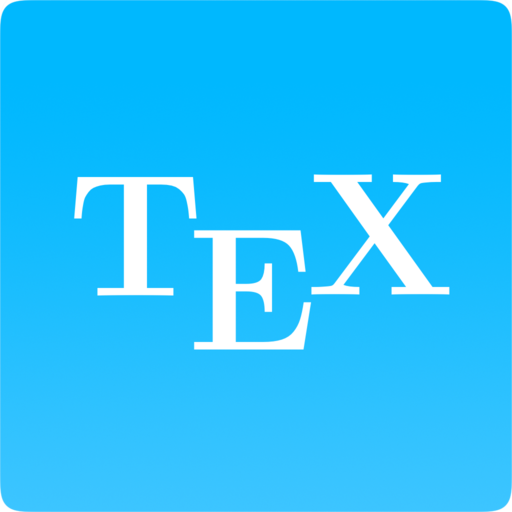
TeX Writer - LaTeX On the Go
Juega en PC con BlueStacks: la plataforma de juegos Android, en la que confían más de 500 millones de jugadores.
Página modificada el: 28 de noviembre de 2017
Play TeX Writer - LaTeX On the Go on PC
- Plain TeX + Full LaTeX (based on pdftex engine).
- Minimal distribution. Missing packages are downloaded on demand.
- No root required.
- No internet connection required except to download missing packages.
- Autorun BibTeX and MakeIndex.
- PDF output. Please install your favorite pdf viewer, for example Adobe PDF reader, to preview the output.
- Syntax highlighting text editor.
- Assistant keyboard for typing frequently used keys
- Dropbox syncing
- Language packages: CJK (Chinese/Japanese), Russian
Juega TeX Writer - LaTeX On the Go en la PC. Es fácil comenzar.
-
Descargue e instale BlueStacks en su PC
-
Complete el inicio de sesión de Google para acceder a Play Store, o hágalo más tarde
-
Busque TeX Writer - LaTeX On the Go en la barra de búsqueda en la esquina superior derecha
-
Haga clic para instalar TeX Writer - LaTeX On the Go desde los resultados de búsqueda
-
Complete el inicio de sesión de Google (si omitió el paso 2) para instalar TeX Writer - LaTeX On the Go
-
Haz clic en el ícono TeX Writer - LaTeX On the Go en la pantalla de inicio para comenzar a jugar



