
このページには広告が含まれます
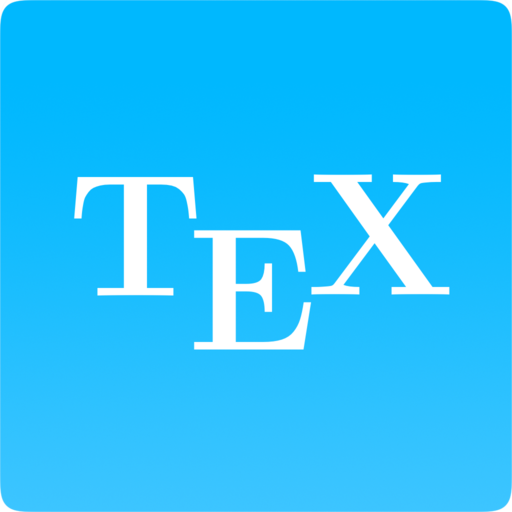
TeX Writer - LaTeX On the Go
仕事効率化 | Chaoji Li
BlueStacksを使ってPCでプレイ - 5憶以上のユーザーが愛用している高機能Androidゲーミングプラットフォーム
Play TeX Writer - LaTeX On the Go on PC
Writing paper on your Android device! TeX Writer lets you write, compile and preview TeX documents right on your tablet or smartphone, and no internet connection is required. Editing TeX is now super easy with the assistant keybar. Comparing to other text editors, it saves you a lot of time in typing LaTeX commands.
- Plain TeX + Full LaTeX (based on pdftex engine).
- Minimal distribution. Missing packages are downloaded on demand.
- No root required.
- No internet connection required except to download missing packages.
- Autorun BibTeX and MakeIndex.
- PDF output. Please install your favorite pdf viewer, for example Adobe PDF reader, to preview the output.
- Syntax highlighting text editor.
- Assistant keyboard for typing frequently used keys
- Dropbox syncing
- Language packages: CJK (Chinese/Japanese), Russian
- Plain TeX + Full LaTeX (based on pdftex engine).
- Minimal distribution. Missing packages are downloaded on demand.
- No root required.
- No internet connection required except to download missing packages.
- Autorun BibTeX and MakeIndex.
- PDF output. Please install your favorite pdf viewer, for example Adobe PDF reader, to preview the output.
- Syntax highlighting text editor.
- Assistant keyboard for typing frequently used keys
- Dropbox syncing
- Language packages: CJK (Chinese/Japanese), Russian
TeX Writer - LaTeX On the GoをPCでプレイ
-
BlueStacksをダウンロードしてPCにインストールします。
-
GoogleにサインインしてGoogle Play ストアにアクセスします。(こちらの操作は後で行っても問題ありません)
-
右上の検索バーにTeX Writer - LaTeX On the Goを入力して検索します。
-
クリックして検索結果からTeX Writer - LaTeX On the Goをインストールします。
-
Googleサインインを完了してTeX Writer - LaTeX On the Goをインストールします。※手順2を飛ばしていた場合
-
ホーム画面にてTeX Writer - LaTeX On the Goのアイコンをクリックしてアプリを起動します。



