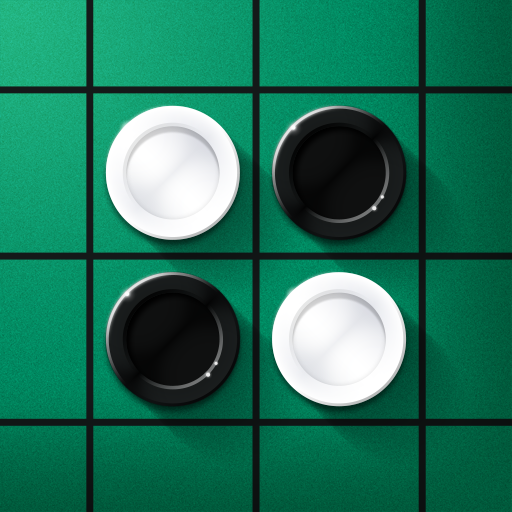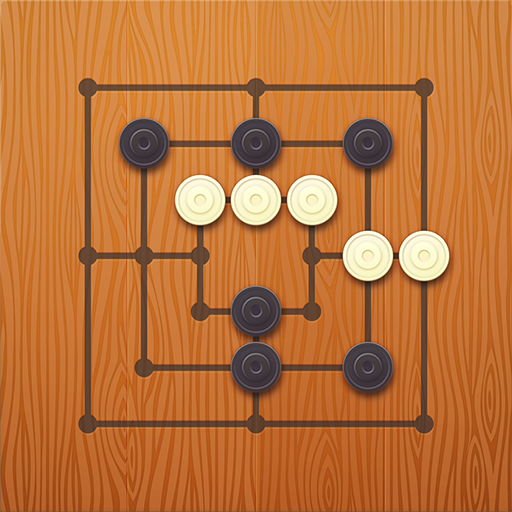
Trilha – Jogo de tabuleiro
Jogue no PC com BlueStacks - A Plataforma de Jogos Android, confiada por mais de 500 milhões de jogadores.
Página modificada em: 17 de out. de 2024
Play Nine men's Morris (Mills) on PC
Mills is a hugely popular game throughout the world, characterized by the fact it is so easy to learn – and it’s even older than chess. Nowadays the game that's also well known as Nine Men's Morris, The Mill Game, or Cowboy Checkers is a national pastime in many countries.
The aim of the game is to hit as many enemy stones as possible by forming so-called Mills (3 stones in a row). However, you can also block your opponent by cleverly moving your own stones around, rendering them unable to make a move.
If you think that you're a master of strategy: try to win against the strongest players of the LITE Games community. 😉
Features
◎ Completely free and in English 🇺🇸 🇬🇧
◎ Unlock amazing achievements 🏆
◎ Climb to the top of the online highscore leaderboard 🔝
◎ 👤 Single player and multiplayer 👥
◎ Can be played online and offline 🆚
◎ Customizable rules to suit your individual needs ☑️
The mobile Mills board game is offered in high quality localization in the following languages: English, French, Italian, German, Spanish, Portuguese, Dutch, Swedish, Turkish, Russian, Polish, Mandarin Chinese and Japanese.
Mills is a real classic travel game and offers a strategic challenge for beginners as well as experienced veterans.
Join in and get yourself a top spot in the Mills player community https://www.facebook.com/LiteGames
The 10 best players will be proudly displayed each week on https://www.lite.games/games/mills
Click here to find out about our other free Android games:
http://www.lite.games
Or give us your App feedback here
support@lite.games
Thanks for playing!
General Terms & Conditions: http://tc.lite.games
Privacy Policy: http://privacy.lite.games
Jogue Trilha – Jogo de tabuleiro no PC. É fácil começar.
-
Baixe e instale o BlueStacks no seu PC
-
Conclua o login do Google para acessar a Play Store ou faça isso mais tarde
-
Procure por Trilha – Jogo de tabuleiro na barra de pesquisa no canto superior direito
-
Clique para instalar Trilha – Jogo de tabuleiro a partir dos resultados da pesquisa
-
Conclua o login do Google (caso você pulou a etapa 2) para instalar o Trilha – Jogo de tabuleiro
-
Clique no ícone do Trilha – Jogo de tabuleiro na tela inicial para começar a jogar