
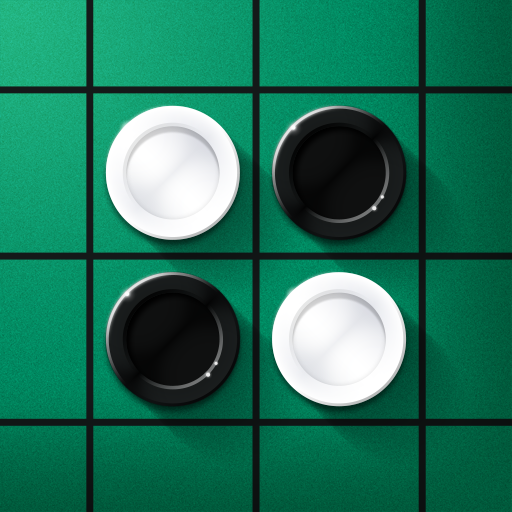
Othello - online & offline
Spiele auf dem PC mit BlueStacks - der Android-Gaming-Plattform, der über 500 Millionen Spieler vertrauen.
Seite geändert am: 31. März 2021
Play Othello - Official Board Game on PC
👉 Features 👈
⚫️ Completely free and in English 🇺🇸
⚪️ Unlock amazing achievements 🏆
⚫️ Climb to the top of the online highscore leaderboard 🔝
⚪️ 👤 Single player and multiplayer 👥
⚫️ Can be played online and offline 🆚
⚪️ Customizable rules to suit your individual needs ☑️
Othello (also named Reversi) is one of the most favorite strategy board games for two players. The goal is to have the majority of disks reversed to display your own color at the end of the game 😉
This well known classic holds up to his original claim on mobile devices:
“A MINUTE TO LEARN… A LIFETIME TO MASTER™” and as such this free app offers something for everyone.
With the right strategy, tactics and observation skills you will eventually find yourself amongst the top players of the LITE Games community and earn yourself a spot in the global leaderboards. Can you make it?
Play the official Othello™ game now for free!
The official Othello™ board game is offered in high quality localization in the following languages: English, German, Spanish, French, Italian, Japanese, Dutch, Portuguese, Polish, Russian, Turkish, Chinese, Korean, Thai and Indonesian.
The game is perfect for fans of iTurnStones, Checkers, Backgammon, Solitaire or Mills and offers a strategic challenge for beginners as well as experienced veterans 😎
Join in and get yourself a top spot in our player community https://www.facebook.com/LiteGames
TM&©Othello,Co. and MegaHouse.
General terms and conditions: http://tc.lite.games
Privacy policy: http://privacy.lite.games
Visit us for more free Android smartphone and tablet games:
https://www.lite.games
Or give us your app feedback here: support@lite.games
Thanks for playing!
Spiele Othello - online & offline auf dem PC. Der Einstieg ist einfach.
-
Lade BlueStacks herunter und installiere es auf deinem PC
-
Schließe die Google-Anmeldung ab, um auf den Play Store zuzugreifen, oder mache es später
-
Suche in der Suchleiste oben rechts nach Othello - online & offline
-
Klicke hier, um Othello - online & offline aus den Suchergebnissen zu installieren
-
Schließe die Google-Anmeldung ab (wenn du Schritt 2 übersprungen hast), um Othello - online & offline zu installieren.
-
Klicke auf dem Startbildschirm auf das Othello - online & offline Symbol, um mit dem Spielen zu beginnen




