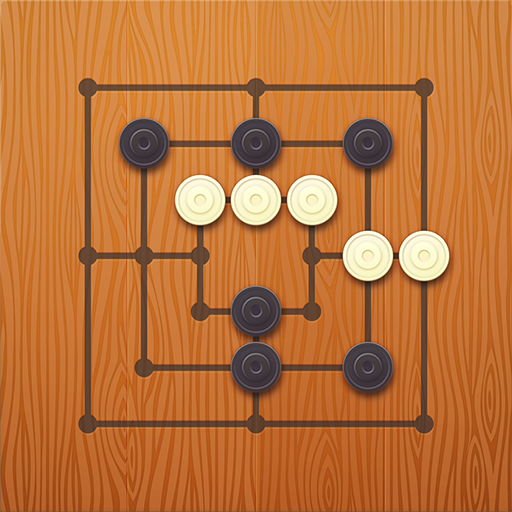Rommé - Karten spielen offline
Spiele auf dem PC mit BlueStacks - der Android-Gaming-Plattform, der über 500 Millionen Spieler vertrauen.
Seite geändert am: Mar 11, 2025
Play Rummy - offline card game on PC
Dive into our Rummy card game – not just a game but a card-tastic experience! It's like having your card party, minus the cleanup! No need to wait for a card buddy. Portrait mode, landscape mode – Rummy is ready when you are!
Say goodbye to paywalls and hello to endless card game fun! Rummy is 100% free. Challenge up to three opponents, customize difficulty, and unlock achievements. It's card gaming utopia! Download our Rummy app, kiss boredom goodbye.
Not feeling the default rules? No worries! Rummy lets you tailor your game. Adjust settings, tweak difficulty – it's your game, your rules. Play it pure or spice it up – the choice is yours!
Features:
- Play Anywhere, Anytime
- Collect amazing achievements
- Simple and authentic
- Customize Your Game, Your Way
- Zero Cost, All the Fun
Pure, honest, and insanely fun. Your virtual card table is set; let the Rummy games begin!
Terms and Conditions: https://tc.lite.games
Privacy policy: https://privacy.lite.games
Spiele Rommé - Karten spielen offline auf dem PC. Der Einstieg ist einfach.
-
Lade BlueStacks herunter und installiere es auf deinem PC
-
Schließe die Google-Anmeldung ab, um auf den Play Store zuzugreifen, oder mache es später
-
Suche in der Suchleiste oben rechts nach Rommé - Karten spielen offline
-
Klicke hier, um Rommé - Karten spielen offline aus den Suchergebnissen zu installieren
-
Schließe die Google-Anmeldung ab (wenn du Schritt 2 übersprungen hast), um Rommé - Karten spielen offline zu installieren.
-
Klicke auf dem Startbildschirm auf das Rommé - Karten spielen offline Symbol, um mit dem Spielen zu beginnen