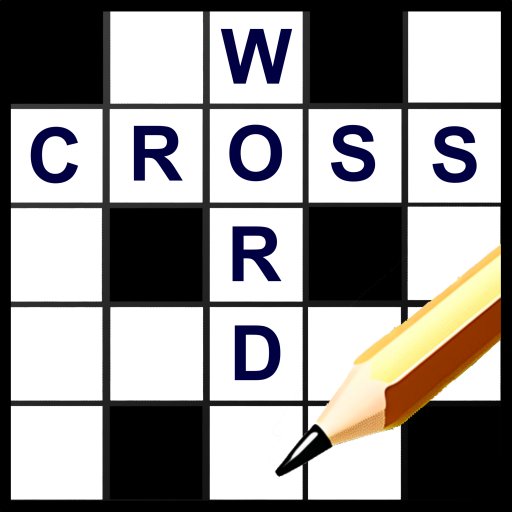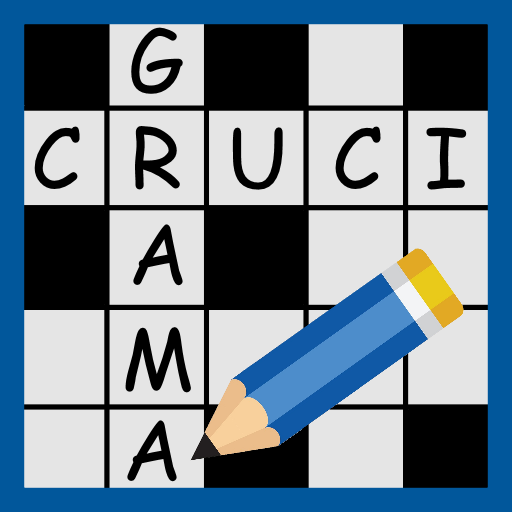Classic Crosswords
Play on PC with BlueStacks – the Android Gaming Platform, trusted by 500M+ gamers.
Page Modified on: Aug 17, 2024
Play Classic Crosswords on PC
Key Features:
- No internet connection required.
- Puzzle grid adapts to your device.
- Answers are checked immediately.
- If you don't know the answer, you can use the hints.
- The game has an easy-to-use interface.
- Eye-friendly dark mode for enjoying crosswords any time of the day
Supported languages: English (US), Polish, Belarussian, Ukrainian.
Continuous Improvement:
Our app is constantly evolving! We are dedicated to expanding our dictionary of clues and adding new features in future updates, ensuring that you always have fresh and engaging content to explore.
Solving crossword puzzles with our app is a fantastic way to keep your brain active and engaged. They help improve memory, problem-solving skills, and critical thinking, keeping your mind sharp. Regularly working on crosswords can also expand your vocabulary by introducing new words and improving communication skills. Additionally, our app provides a relaxing and stress-relieving activity. Focusing on a puzzle allows you to practice mindfulness, offering a break from daily stresses and promoting mental clarity. Completing a puzzle brings a sense of accomplishment, boosting your mood. Our crosswords are accessible, educational, and can be enjoyed anywhere offline, making them an excellent choice for both relaxation and learning. Download now and start your journey of mental enrichment with our easy-to-use crossword app!
Download now and start your journey of relaxation and learning with the best crossword app tailored for American puzzle lovers!
Play Classic Crosswords on PC. It’s easy to get started.
-
Download and install BlueStacks on your PC
-
Complete Google sign-in to access the Play Store, or do it later
-
Look for Classic Crosswords in the search bar at the top right corner
-
Click to install Classic Crosswords from the search results
-
Complete Google sign-in (if you skipped step 2) to install Classic Crosswords
-
Click the Classic Crosswords icon on the home screen to start playing