
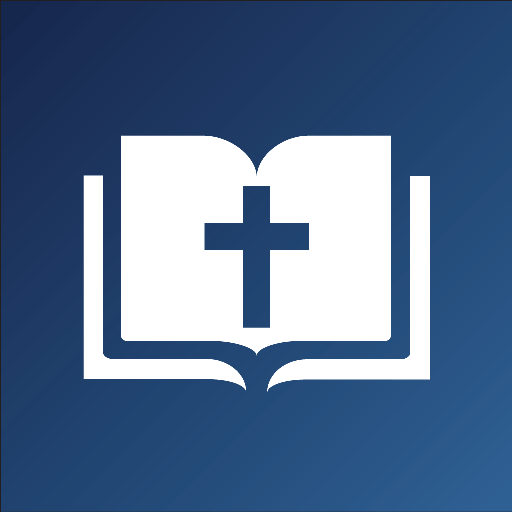
Literal Word, NASB Bible
Gioca su PC con BlueStacks: la piattaforma di gioco Android, considerata affidabile da oltre 500 milioni di giocatori.
Pagina modificata il: 31 ottobre 2019
Play Literal Word, NASB Bible on PC
- New American Standard Bible (NASB)
- Integrated Greek Lexicon (Abbott-Smith)
- Integrated Hebrew Lexicon (BDB)
- Free and offline
- No Ads
- No Articles
- No Account Login
- No Social Media Features
- Instant Word Search
- Exclusive Visual Search Filtering
- User Notes Within Verses
- Highlighting Within Verses
- Customized Bible Text Formatting
- Dark Mode
- Footnotes and Linked Cross-References
- Passage History
Literal Word exists to promote the word of God and not much else. No ads. No articles. No logging in. No distractions. Simply the Word. We believe that the Bible contains the most important information that anyone could ever come across and that accessing it should be as easy as possible.
This belief has driven every decision we've made designing Literal Word. The app is 100% free and functional even when you're offline. The New American Standard Bible (NASB) translation was selected for faithfully utilizing a word-for-word instead of a thought-for-thought translation method. Each passage of the Bible is clean, customizable, and convenient to access, allowing the reader to focus exclusively on the God-breathed content. Word searches are simple but powerful, featuring a unique visual interface for organizing results with precision, and complete lexicons for original Hebrew and Greek words can be viewed with just a couple taps.
It all comes down to the idea that a straightforward approach to a NASB Bible app maximizes attention to the word of God.
Gioca Literal Word, NASB Bible su PC. È facile iniziare.
-
Scarica e installa BlueStacks sul tuo PC
-
Completa l'accesso a Google per accedere al Play Store o eseguilo in un secondo momento
-
Cerca Literal Word, NASB Bible nella barra di ricerca nell'angolo in alto a destra
-
Fai clic per installare Literal Word, NASB Bible dai risultati della ricerca
-
Completa l'accesso a Google (se hai saltato il passaggio 2) per installare Literal Word, NASB Bible
-
Fai clic sull'icona Literal Word, NASB Bible nella schermata principale per iniziare a giocare



